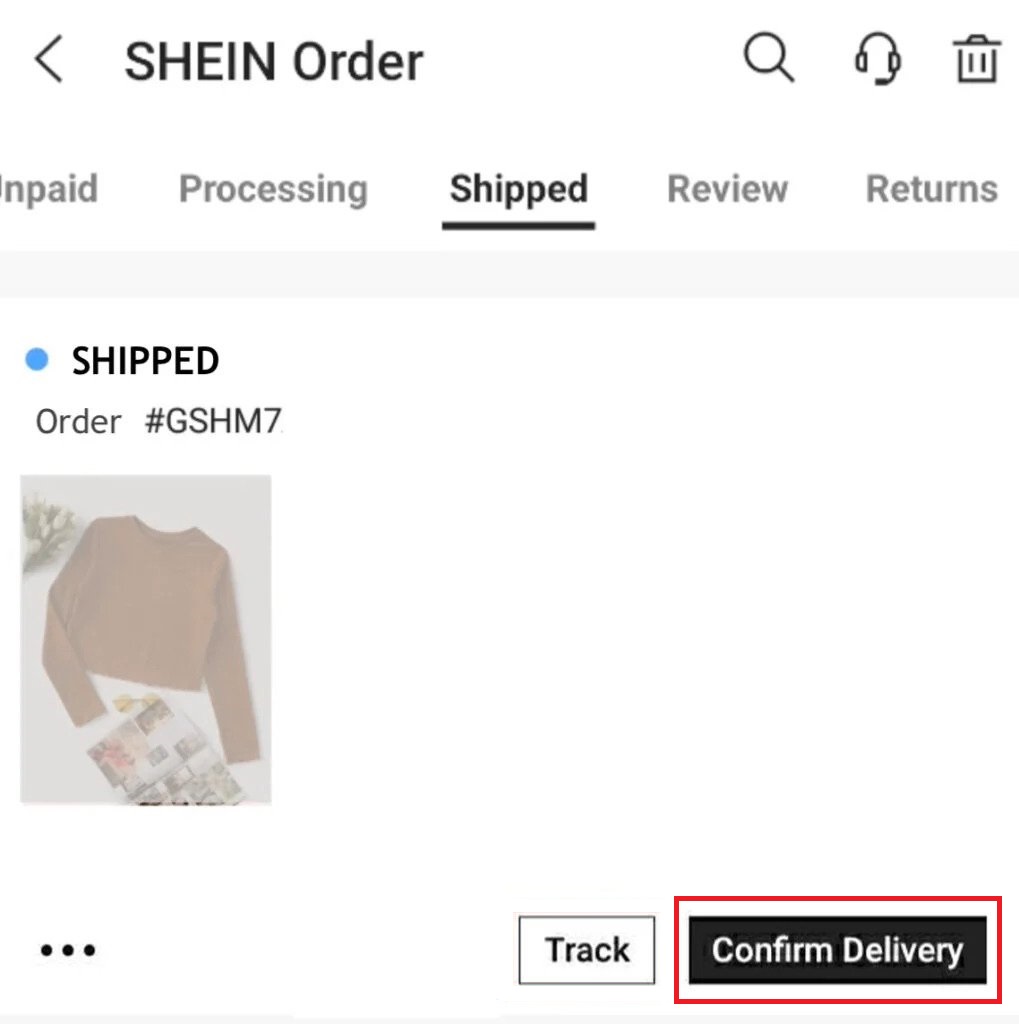As soon as a Shein order is sent from the platform, a button appears that says “Confirm Delivery”. If you don't know what it means, read on, we'll explain everything below.
Remember that you have answers to the most frequently asked questions about Shein on the platform itself.
This is what “Confirm delivery” means in Shein
This button is enabled when the order has already been shipped, however, you only have to click it when the order has arrived, because as the name says, by clicking it you will be “confirming the delivery” of your order.
When you confirm the delivery, you are simply informing that the package has arrived. On AliExpress this means that the money is delivered to the seller, but in the case of Shein has no further consequences, since the money has always been managed by the store itself.
If the order has several packages, when do I confirm the delivery?
When you make very large orders, Shein divides the order into several packages to avoid problems with customs. We recommend confirming delivery when all the packages arrive.
Unfortunately, it's not possible to confirm the delivery of only one of the packages or to give feedback on one of them yet. Even if you are interested in doing it earlier to get points for a new order, it's better to wait.
What to do if I have confirmed delivery by mistake
If you have clicked the button to confirm delivery, but your package is still on its way, don't worry. The package continues on its way as normal. Remember that your money is safe, as it's managed by the platform itself. There are no sellers here, in comparison to AliExpress.
In case the order isn't delivered within the established time, you will exclusively have to contact Shein's customer service. This is the only solution because there's no way to undo this action.
What happens if I don't confirm the delivery?
If you have already received the order, but you have not confirmed the delivery yet, this will have no effect, because you can even leave a comment without confirming the delivery. Although when you confirm delivery you'll also earn points.
Do I have to confirm even if I want to make a claim?
The delivery confirmation does not affect at all any kind of claim about your order. In fact, until you click on the button to confirm delivery, the option to make a return will not appear.
What to do after confirming delivery
After confirming the delivery, Shein will show you three new buttons below your order. You can re-purchase the products in the order, access the order tracking, or request a return. It will also allow you to add comments about the products we have purchased.
In case the order has arrived, we recommend you to post a comment immediately since by doing this, you can earn Shein points that then translate into a small discount on your purchases, especially if you add pictures.
Remember that there's a limited time to add comments. If you ignore this option will expire, and then you won't be able to comment. You can also add comments before confirming delivery.
How to solve problems after confirming delivery
As we have already said on more than one occasion, Shein's customer service is always attentive to buyers' problems. With them, you can solve almost all the problems that arise during the purchase process.
Whether you have confirmed delivery by mistake or because you have already received your order if you have any problems with your purchase we recommend contacting Shein. Access Shein's customer service from this link.