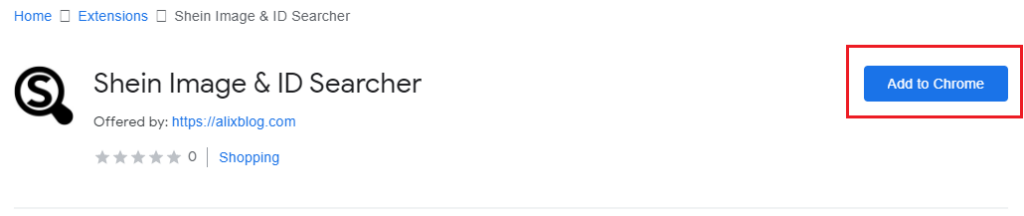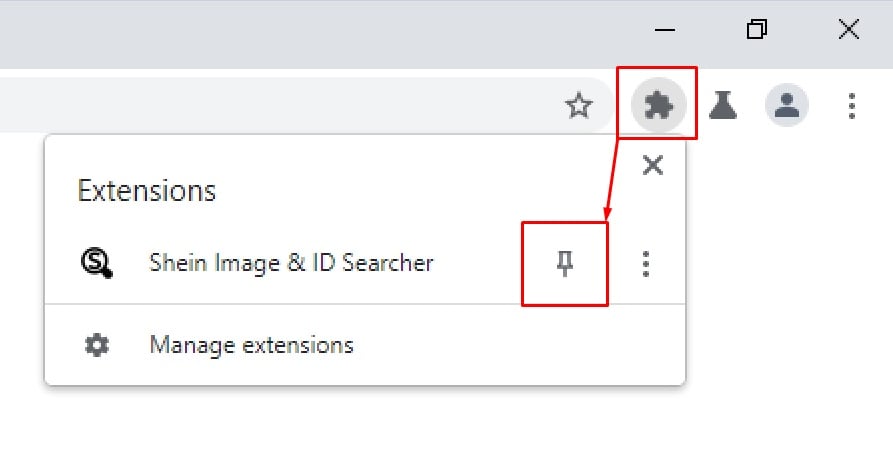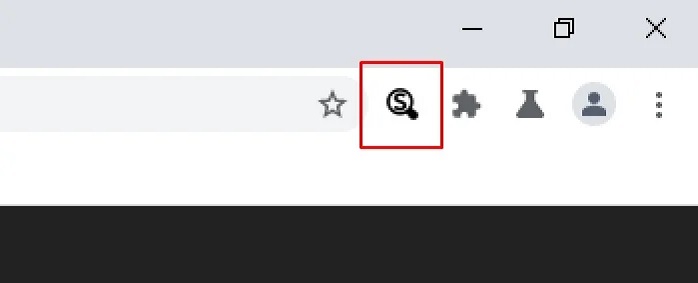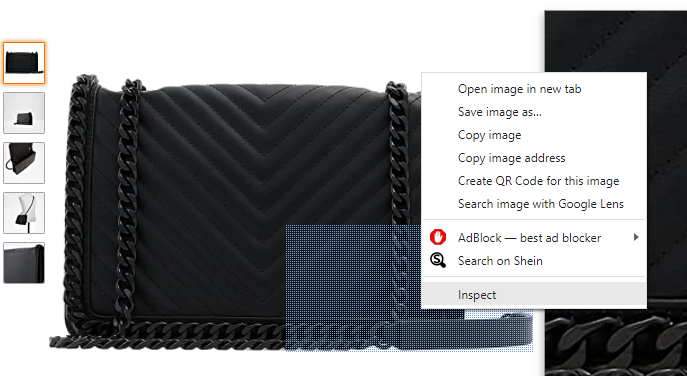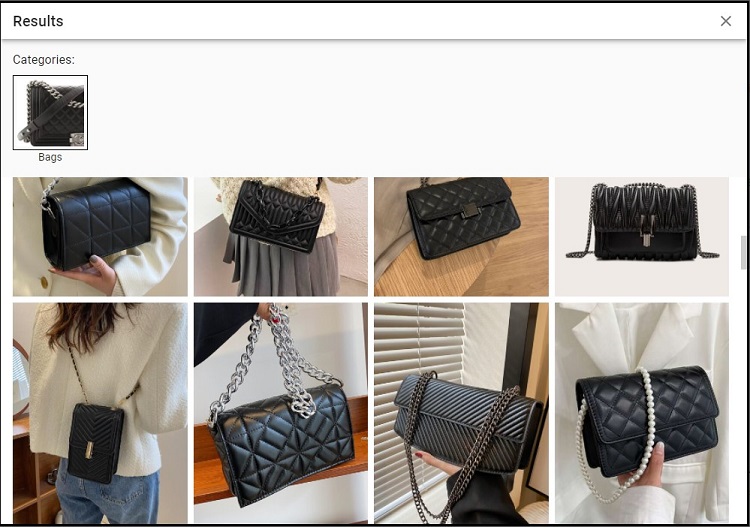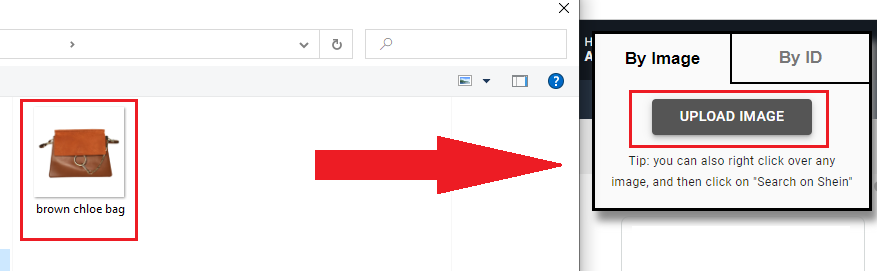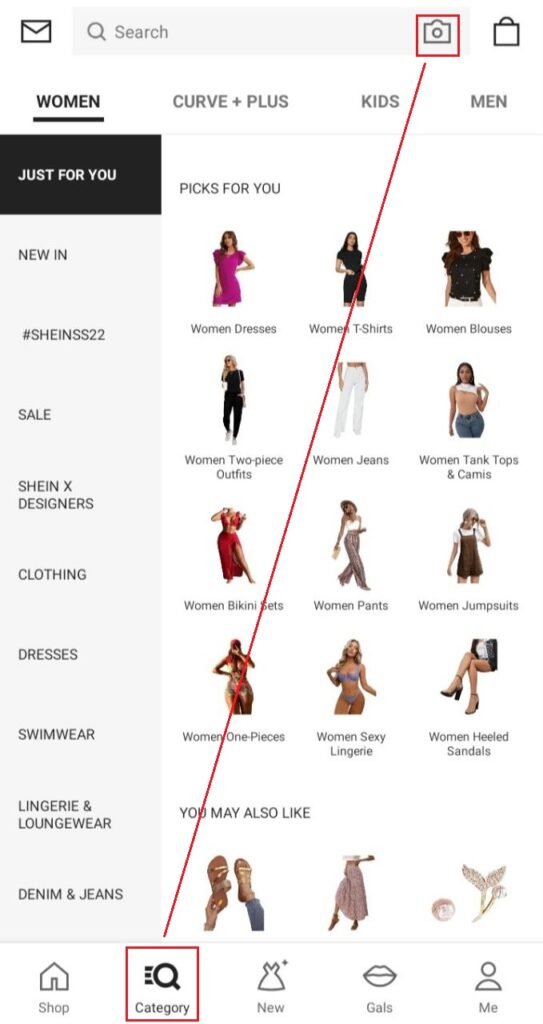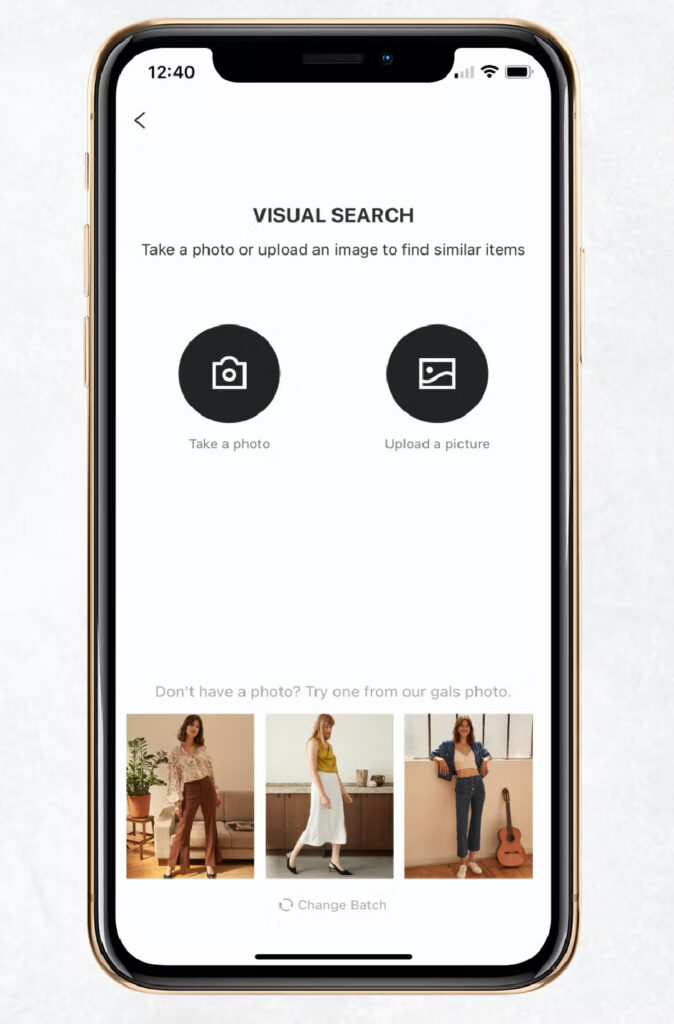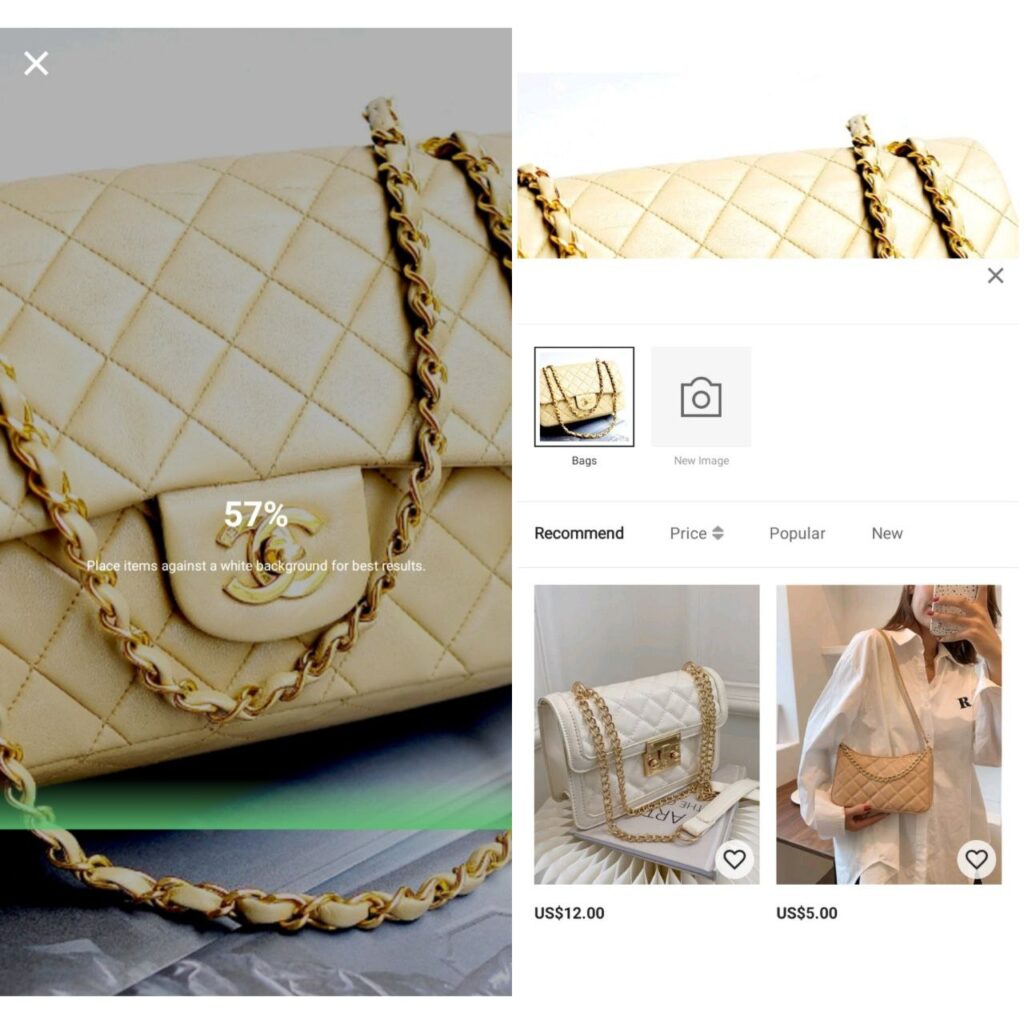We love luxury brand handbags, but considering how much they cost, you have to be smart and look for other options that are more affordable and just as stylish.
Did you know that in Shein you can buy imitations of these brands for very little money?
In this article, we show you how you can do it.
What is a clone?
On Shein, you can find clones or dupes of well-known brands, which are totally legal because although they imitate the design of a product, they do not copy the logos or other distinctive signs of the brand.
Besides, if you like the design of a bag worth €5,000, it's always better to have a clone than an imitation, since anyone will be able to deduce that it's a fake.
How to look for a dupein Shein?
Shein has thousands of clothes and accessories, so you can go spend hours surfing their website.
If you try to locate these clones by typing the brand of the bag, the model, or an acronym directly into the magnifying glass, unfortunately, you won't find anything.
But don't worry, because there's a solution to finding clones of your favorite brands: upload an image of the bag you want and use the “Search by image” tool.
Forget about wasting time searching through Shein's vast catalog of handbags: we'll show you two ways to use this tool.
With the Google Chrome extension
Main article: How to search by image in Shein
Shein doesn't have an image search engine on its website, but being aware of how useful this tool is, we have developed a simple Google Chrome extension for you.
How to get it: you can download it for free at this link.
How to install the extension
Installing this application isn't too difficult and will not only help you find clones of handbags, but also clones of many famous clothing brands like Zara at a much cheaper price than in their stores.
Click here and click on “Add to Chrome”.
To make it easier for you to find the extension at any time, it's preferable that you set it in the browser bar: click on the puzzle icon and then on the thumbtack icon next to “Shein Image & ID Searcher”.
Now, you'll see a magnifying glass icon with an “S” in your browser bar.
That's it, you can now search for all the clones you want from your PC.
How to search with the Chrome extension
To find the clone you like, search in Google for any image of that bag and click on it with the right mouse button to open all the results of Shein.
Automatically, a window will appear with all the results: click on the one you like to open it on Shein and finish your purchase.
This is the simplest way to do it, but if you have the images saved on your computer already, you can upload them to the browser by clicking on the extension icon (the magnifying glass with the “S”).
Click on “Upload Image” and open the image you want to search for.
With the Shein application
Searching for purse clones with the Chrome extension is the fastest way (you don't have to save any images to your computer if you don't want to), but if you're used to browsing from this platform's app, you can also do it from there.
Remember that you must first search and save on your mobile or tablet the images you want to search.
How to search from the app
From the front page of the app, look for “Category” at the bottom and then click on the camera icon.
Choose “Upload a photo” to upload the image of the bag you want to find.
The option to take a photo is only useful if you are going to take an actual photo of the item, although it can come in handy when you go shopping.
Then all the results will open: click on the one you want to go to it and finalize your purchase.