If you have other questions regarding how AliExpress works, you can see all the frequently asked questions and their answers in this link.
Are you still using your old e-mail to access AliExpress? Don't worry, there is a solution to this problem. Today we will explain step by step how to change your AliExpress email. It is very important that the email you use is the one you check frequently since it will send you all the notifications related to your order, such as warnings that the protection time of your order will soon be over.
How to change your AliExpress email
The steps to follow to change your e-mail are very simple. Just go to My AliExpress > Account Settings > Modify preferences and once on this page, select “Change my e-mail address”.
You will then be asked to verify your account (to prevent strangers from entering our AliExpress account and changing our email without our knowledge). You will receive in your email a message with a 6 digit verification code, if you don't receive it, look in your spam or junk mail folder.
Once the current email has been verified, you will be asked to enter the new email account to which your AliExpress account should be associated and you will receive a new email with another verification code. If that account is already registered you will not be able to make the change. Only when you enter the verification code you have received in the new e-mail will you be able to change the e-mail address of your account.
What if I registered with an incorrect e-mail address?
At the moment the only way to change your e-mail is to receive a verification e-mail in your current mail, so if you have entered your data incorrectly when you registered, you will not be able to change it. In this case, we recommend you to create a new account with the correct data in order to receive notifications and avoid problems with your orders.
How to change the notifications that arrive in your email
If you get too many AliExpress emails but don't want to stop receiving the most important ones, just change your account settings and the notifications that come in. To do this, you will have to go to the same page we just saw (Edit settings) and access the section “E-mail notifications”, where we can activate or deactivate the 4 types of emails that AliExpress sends us:
- Notifications of new messages from sellers
- Payment confirmation
- Order cancellation
- Shipping confirmation
We recommend you always receive these e-mails because they are the best way to control your orders, you will not miss a single change in the status of our orders and you will avoid problems, but if they bother you you just have to deactivate them.
How to recover your AliExpress account password
If you can't access your account, you have to retrieve your password. To do this, simply go to the login page and click on “Forgot your password?” AliExpress will ask you to verify that the account is yours by sending a verification code. You can then change your password to a new one.
How to cancel your AliExpress account
Finally, if you want to delete your AliExpress account just go to the “Edit Settings” page, and click on “Edit member profile”. They will ask you to confirm the deletion of the account by entering your email address and an explanation of why you are deleting it (if you want to). Remember that by deleting your account you will lose your orders, follow-ups, lists of favorite products… You will not be able to reactivate it again, check your account before deleting it!
And if I don't have a computer, can I do all this from my AliExpress app?
In our explanation, we have focused on the steps to follow from any computer, through the browser. From the AliExpress app for Android or iOS, you can also change this information, although it is a little more complex. You have to go to your AliExpress account, look at the sprocket located at the top right. By clicking on it, you will access a page to adjust different settings for your account. You have to click on Profile, and here your e-mail will appear. Clicking on it will let you change it (validating your e-mail previously).
How to buy more safely on AliExpress
In our blog, we have many more tutorials like this one, where we teach you the best tricks to buy safely in AliExpress.
Did you find this article useful? We would love to hear your opinion, feel free to leave us a comment below with your shopping experience at AliExpress.
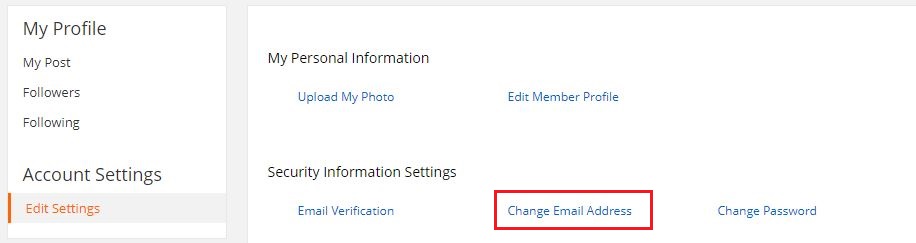
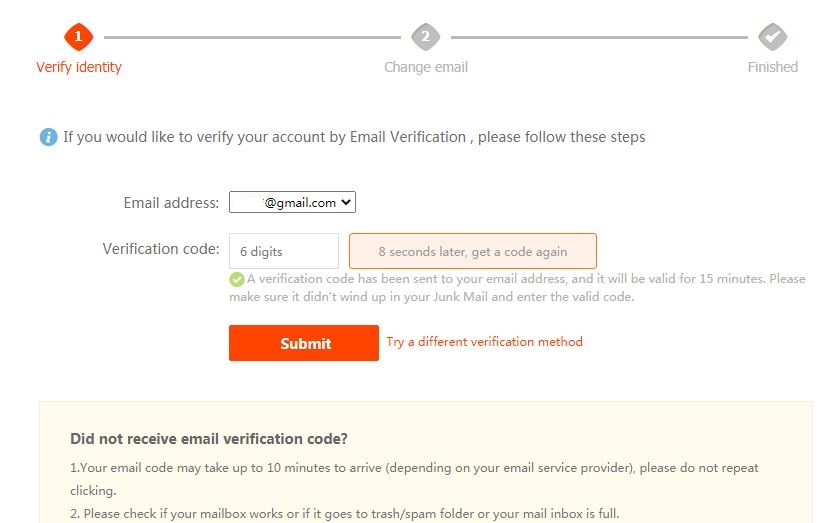
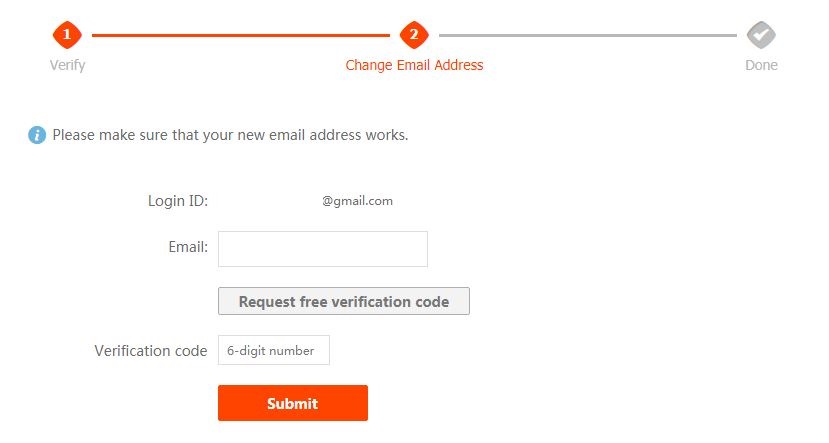
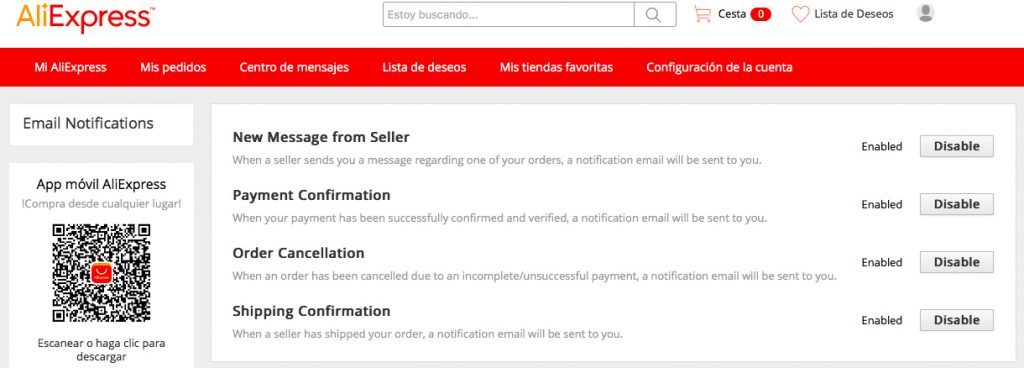
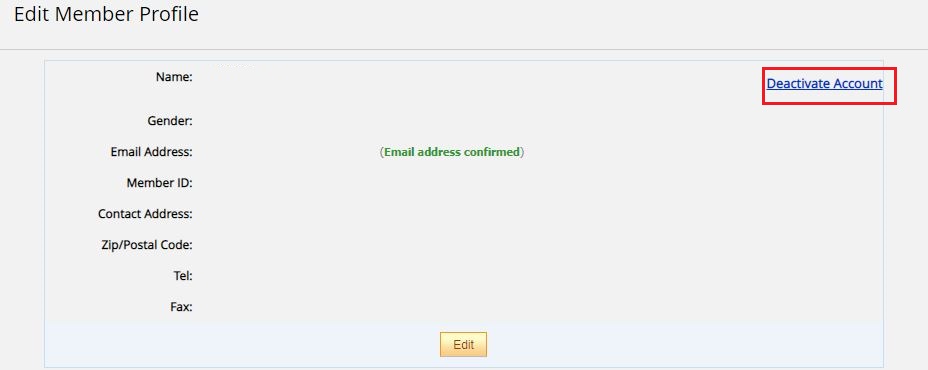
How do I change to another email account if the current email account is not active
Hi Eve,
I’m sorry but you need an active e-mail to change it.
Regards
I have shipments from aliespress some have not been sent yet and others have been sent to another address I would like you to check my shipments