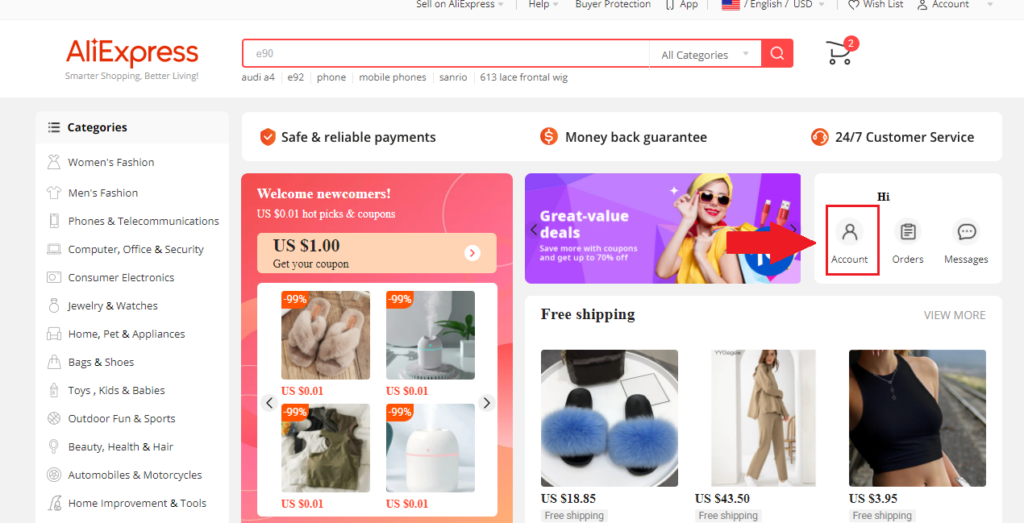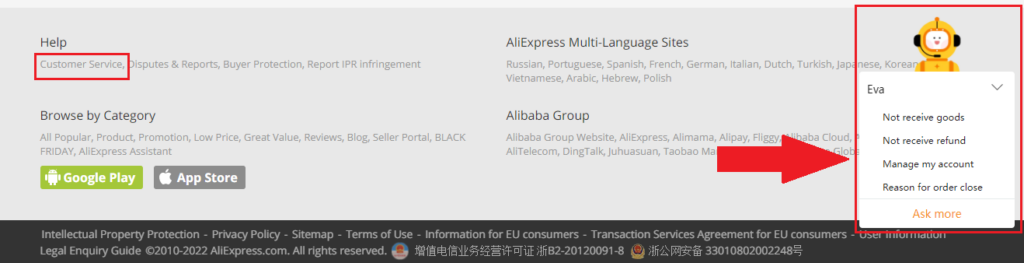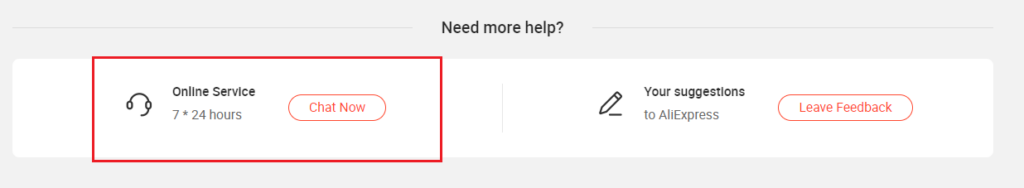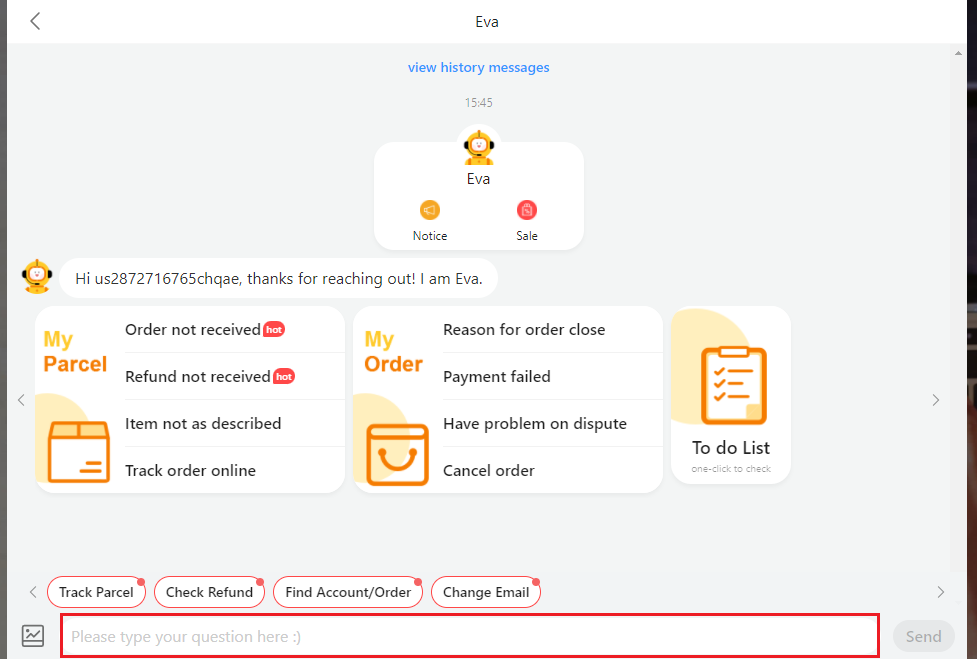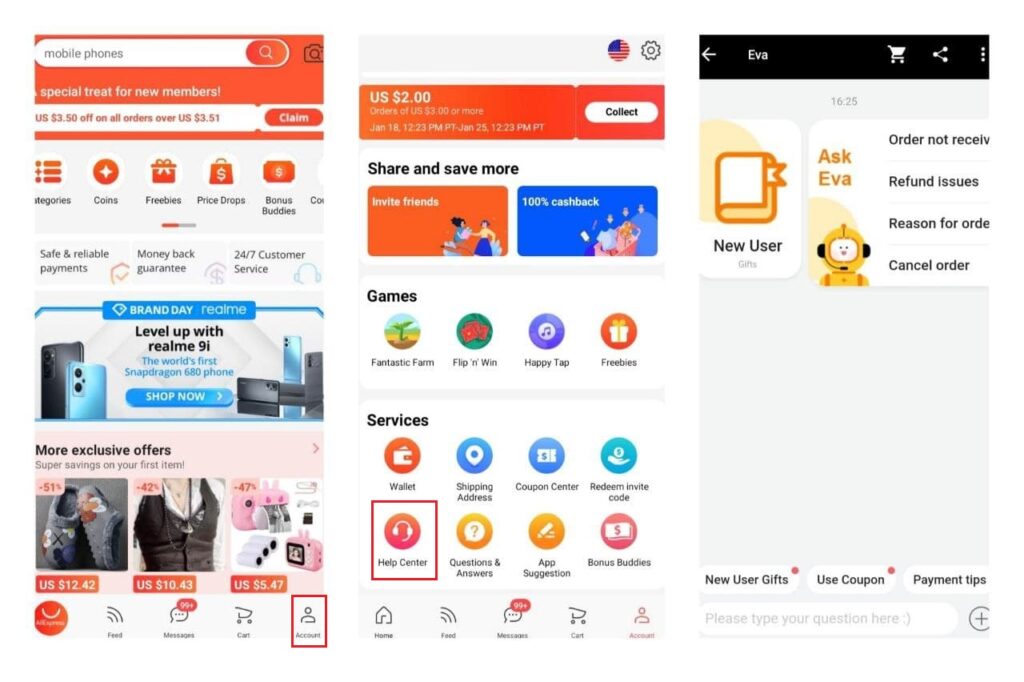Although it is not common, you may have encountered a problem with AliExpress and want to contact the platform.
Surely you have doubts: Is it possible to contact a human and avoid those annoying chatbots? Does AliExpress have a contact email? And a phone number you can call directly?
In this post, we will answer all of these questions and advise you on the best way to proceed, so you don't waste your time trying to contact someone on AliExpress.
How to contact AliExpress?
Contacting them directly is not always easy: there is no AliExpress telephone number, and although they do have a contact e-mail, they are not usually very quick to respond.
That's why we offer you a couple solutions.
Through AliExpress' chat
As you may know, AliExpress has a chatbot (Eva) that you can contact from their website (here) or from the app.
With this chatbot, you can only get automated answers to the website's most frequently asked questions, since it is not a real person answering your questions, but a computer program.
Although this chatbot is often helpful in guiding you on how to proceed when it comes to orders not received, disputes, problems with an item received… If you have a more specific question, it will probably not be too helpful.
That's why we recommend that you try this chat first, and if you get nowhere, move on to the following options.
How to access the customer service chat
Now, let's see how you can access the AliExpress chat from your computer or the app on your smartphone or tablet.
From the AliExpress website
You can go directly to the chat by clicking here.
But if you prefer to do it by yourself, here's how: go to the AliExpress website (here) and go to “Account”.
A pop-up window with the “Eva” emoticon will appear at the bottom right of the page, click on “Need help?” to open the chat.
If you do not see this window, you can also click on “Customer Service” located at the bottom left.
Go to “Online Service” and click on “Chat Now”.
Remember that you can select one of the preset questions or you can write it yourself at the bottom.
From the AliExpress app
From the main page of the app, go to “My Account” (bottom right), click on “Help Center” and finally click on “Chatbot Eva”.
The way the chat works on the app is the same as on the web: you can select the question that best suits you or type it directly.
Request a phone call
If you have a problem that the chatbot has not been able to solve, and you want to contact a person, in a few countries, you can also request an AliExpress operator to call you during a particular time frame: you cannot choose the time or call directly.
In addition, to book one of these calls, you must first choose the order you want to make your inquiry about. This way, the operator will already know the details of your order when they call you.
However, note that this option is fairly new, thus it isn't available in most countries (for now).
Get in touch via e-mail
You can also write an email to AEbuyerservice@aliexpress.com stating your problem.
Be patient because it will probably take several days for them to reply. Try not to bombard them by sending the same e-mail over and over again, because it will only serve to saturate their sytem even more.
Contact them through social media
Finally, one last option you have is to contact them through their social media platforms, where they usually reply to some of your doubts. Although you can find them on Facebook and Instagram, we noticed they tend to reply through Twitter and Messenger more often. Plus, they also offer a WhatsApp option, in case that's more comfortable for you.
Our opinion: there's plenty of room for improvement
While the chatbot can be useful under some circumstances, when we have an unusual problem, contacting a person directly on AliExpress is becoming increasingly difficult.
Some time ago, if Eva's chatbot was not able to solve your questions, an operator would enter the conversation to help you. Now, this seems to be no longer possible.
And considering that their other contact methods can get pretty saturated, AliExpress should consider expanding this service with more operators or re-enable the option to talk to an operator via chat.