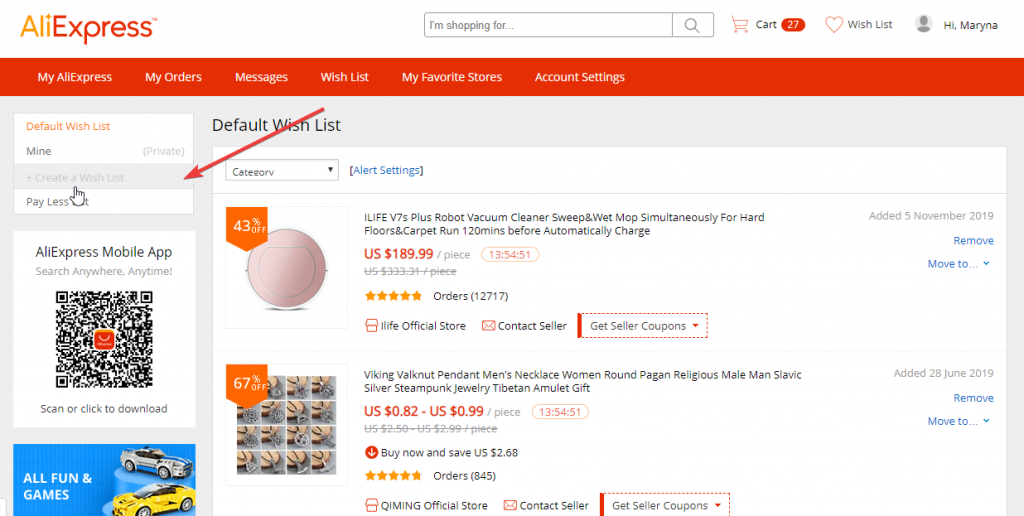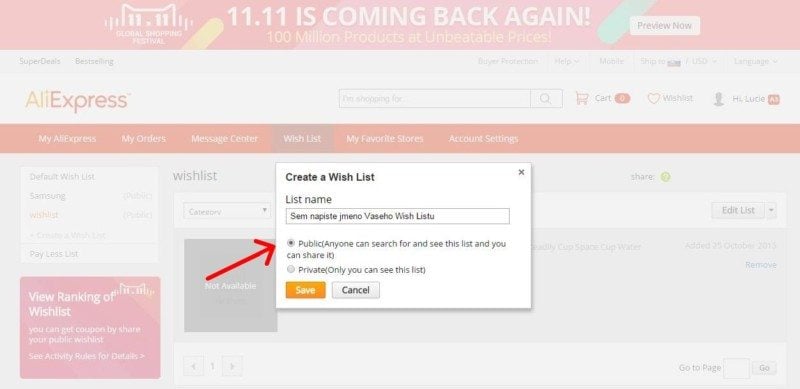A wish list is a must-have tool if you like to shop on AliExpress. Its purpose is to save our favorite products so that we can have them at hand once we decide to buy them. Today we are going to explain how it works and how to get the most out of it.
Wish List: how it works
Starting to use the wish list is very easy. While we are browsing AliExpress, we can add those products that we liked from the ad itself. If we are browsing from the computer, we will look for the “add to wish list” button. If you have created folders, you will be able to select which one to save it in.
If you are browsing AliExpress from the mobile application, you will only have to look for the heart shown in the following image and the product will be added to your wish list automatically. In this case, you will not be able to choose the destination folder, it will be saved in the default list. If we are interested in having the products separated by lists and you can only use the mobile app, you can move the products from the general list to the folder you want. We will explain how to do this later.
Create folders in the wish list
For some time now, AliExpress has allowed the creation of different folders within the wish list. It is a good way to organize our favorite products and be able to access them more quickly.
In addition, these folders can be private, so that only you can see them, or you can make them public so that you can share them with whoever you want and so that others can see the products you have found.
To create a new folder in your wish list, just go to the wish list from your computer and click where it says “+ create wish list”. A tab will appear where you can enter the name of the folder and whether you want it to be public or private.
If we are in the mobile app we only have to go to the wish list, go to the top and access the “My Lists” tab. We will see a red icon with the “+” symbol. When we click on it, it will ask us the name of the new list and if we want it to be public or private.
Moving or removing products from the list
As we said before, on the computer we can choose the destination folder, but from the app, it will be saved in the default list. In either case, the products can be moved from one list to another very easily. Just access the wish list and go to the product you want to move, and look at the right side of the product, where you will find the option to move the products to another list or remove them from the wish list.
From the mobile app, the operation is similar, we will go to the product and click on the 3 points that we show you. A menu will be displayed that will allow us to delete the product or move it to another folder on our wish list.
Configuration of alerts
Another advantage of the wish list is to be able to receive notifications when our products have dropped in price. By default, when you create an account with AliExpress you will receive an email notification when your favorite products have been lowered in price.
From the computer, we will be able to configure these warnings. To do this, go to your wish list and click on the button “Configure Alerts”. It will allow you to choose between receiving daily e-mails, every 3 days or not receiving them at all.
To see the discounted products, we will have to go to our wish list, go to the end of the wish list and click on the “Items that have been downloaded”. From the mobile app, we will have to go to the wish list and access the “Discounted Products” tab.
However, from our own experience, we warn you that these ads can be very impractical since many sellers take advantage of them to raise prices and then apply a discount in order to get on these lists.
Other tips before buying from AliExpress
If you are starting to buy on AliExpress, in our blog you will find thousands of articles about the best products of AliExpress, but in addition, we have a section with tutorials where you can find articles that help you understand the operation of AliExpress and buy with total security.