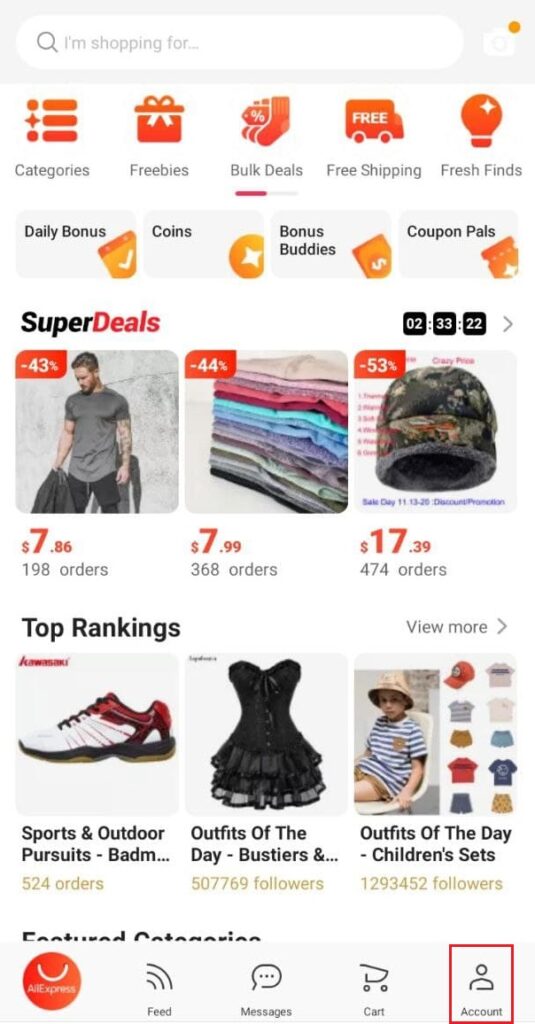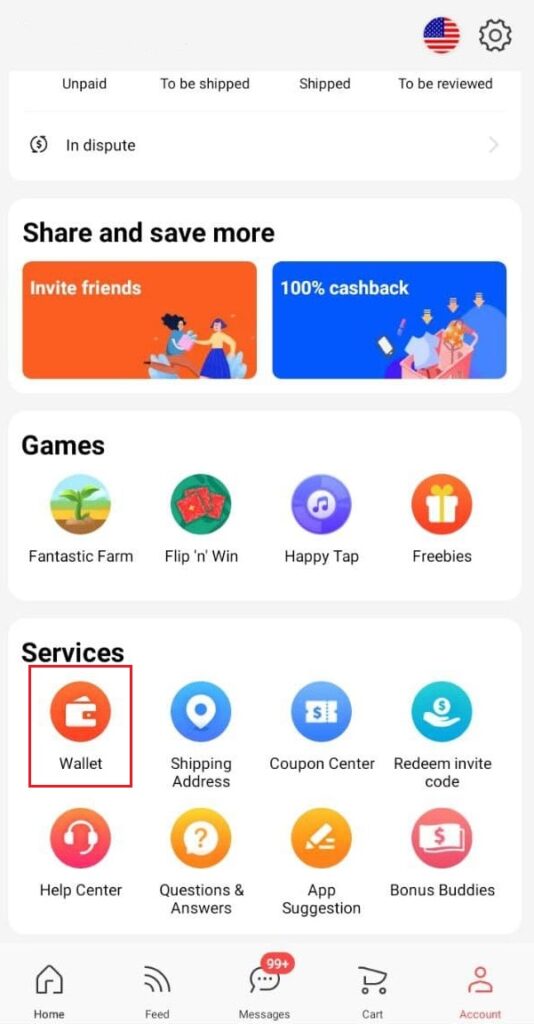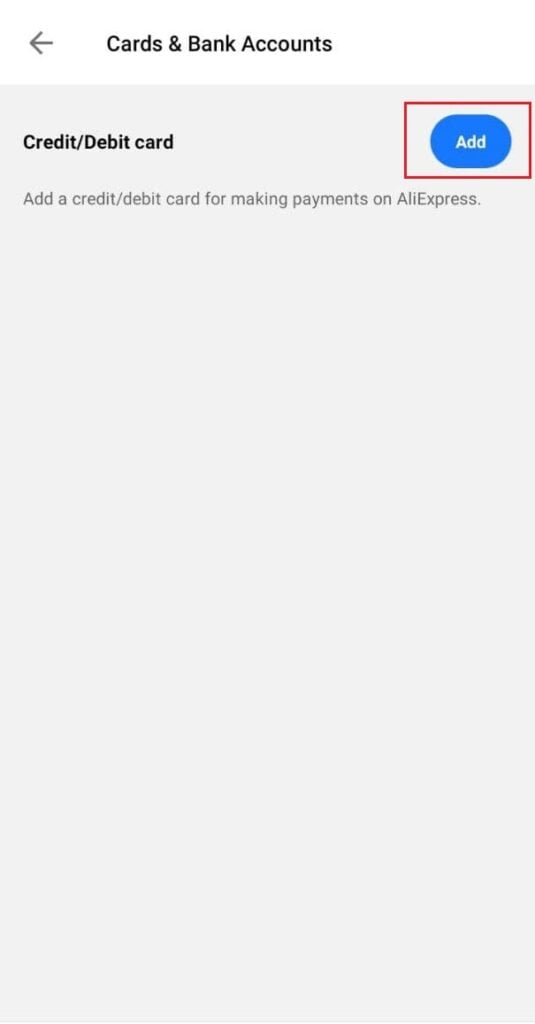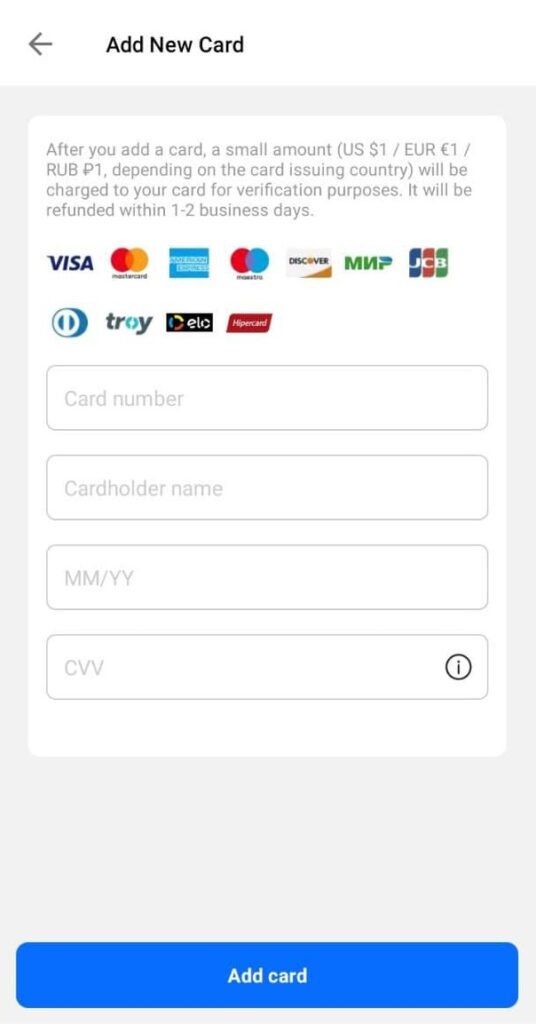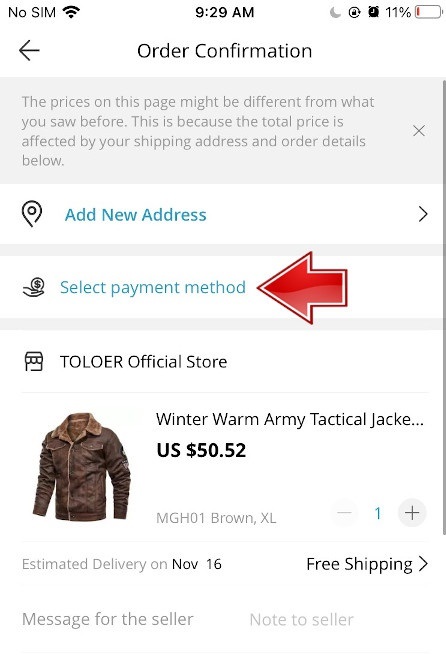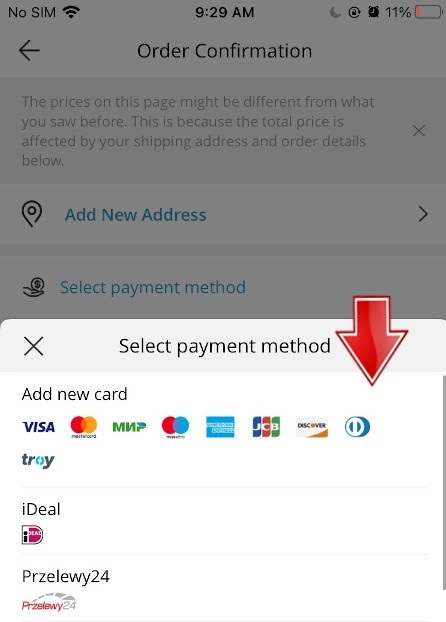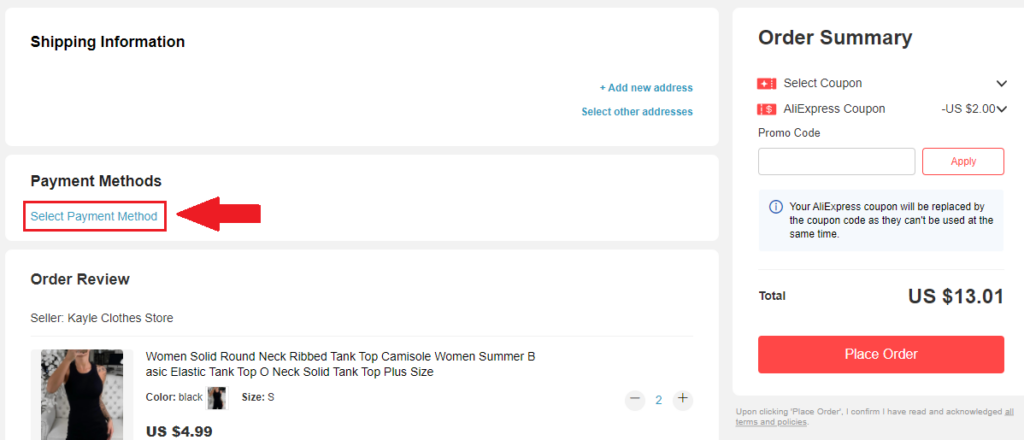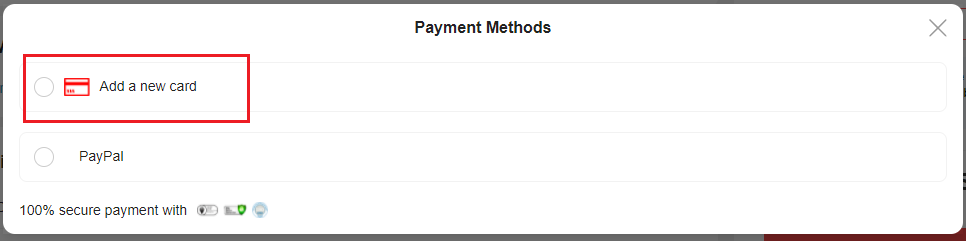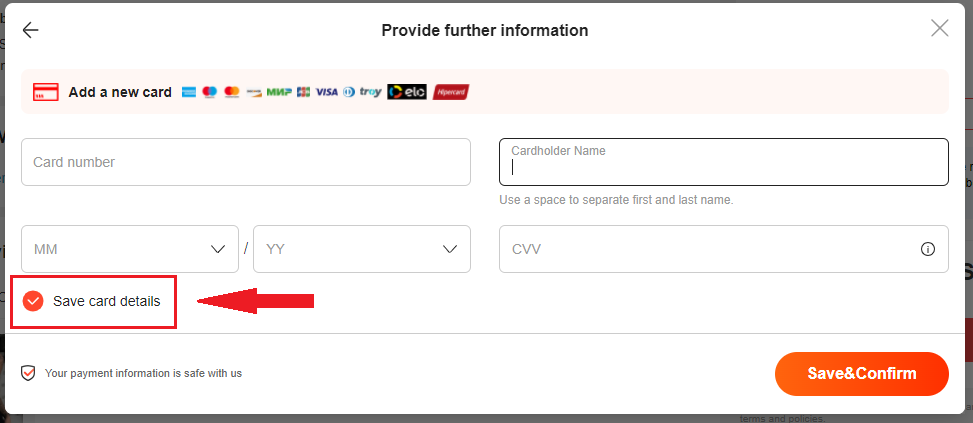If you are a regular shopper on AliExpress, or if you like to shop from outside your home, you are probably tired of entering your card details every time.
This problem can be easily solved by adding your card to AliExpress, so that at the time of payment you don't have to give your data again. Today, we will explain how to do it.
How can I add my card to my AliExpress account?
Although many people prefer not to have their card details stored in AliExpress for security reasons, we assure you that it's totally safe and will save you a lot of time.
So take note: we are going to explain how to add your card, whether you use the mobile app or shop from your computer.
From the AliExpress app
Log in to your AliExpress account by clicking here or look for the “My Account” section at the bottom right of the app.
Then look for the Alipay section called “Wallet” and click on the “Cards” icon.
A new window will open where you will be able to see the cards that AliExpress has stored. You can have different cards saved in your account, so you can pay with the one that suits you best.
To add a new card click on “Add”. Then the platform will ask you for your card details: cardholder name, card number, expiration date and CVV code (which you will find on the back of the card).
AliExpress will have to check the card details, so it will make a charge of $1 that in reality will never be paid (it will remain pending and in a few days it will cancel itself).
There is also another very easy way to add a new card in AliExpress. When paying for a product, the platform will ask you for the payment method. You can select the card you have saved or add a new one.
When adding a new card, you will have to give all the details of our card. And at the end of everything, AliExpress will offer you to save the card for future purchases. In this case, they will not retain the $1 since the payment of the purchase already allows the platform to check that the card details are correct.
From the AliExpress website
To add your card from your computer, you will follow a similar strategy. This time you will not be able to do it through AliPay as it can only be managed from the application currently.
So, what you will do is, save the card when you make a payment on AliExpress from the computer. Just make a purchase in the usual way and click on “Select payment method”.
Then a window will appear in which you will see the option “Add a new card”. Select this option.
In a new window, you will be able to add all the details of the card and at the last point you will see the “Save this card” option. After paying, your card will be saved for further purchases.
Frequently Asked Questions
Is it dangerous to have my card saved in AliExpress?
Having your card saved in AliExpress is totally safe. The platform has security systems that ensure all payments are safe. Your card details will be managed through AliPay in a secure way.
Even if third parties access your account, your card is safe, since all your card data is encrypted within the platform's system. And as you will see below, thanks to Visa and MasterCard, an extra verification is also required before paying.
What is AliPay and why does it handle my card?
Main article: AliPay
All of AliExpress' payment management is handled by AliPay. We could say that it is a kind of Chinese PayPal that is part of the company. In China, it works as another payment method, since it's practically a bank.
On the AliExpress platform, AliPay manages the payments, so that your data is protected and delivers the money to the seller only when your purchase is confirmed. Your card is safely stored thanks to AliPay and its security systems.
Will I have to confirm anything when I make a purchase?
No, when your card is stored in AliExpress you don't need to confirm anything. If you only have one card saved, it will be shown by default when you make the payment.
However, thanks to the new Visa and MasterCard 3D Secure payment system, every time you make a purchase on the Internet you will be redirected to the platform of your bank to authorize the purchase.
And if I regret it, how do I delete my AliExpress card?
Main article: Delete your AliExpress card
You can delete your card at any time. Just log in to AliPay from the AliExpress mobile app or the AliExpress website, find the card you have saved and delete it from the system.