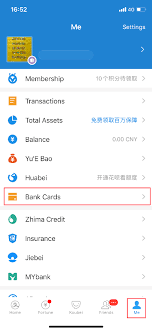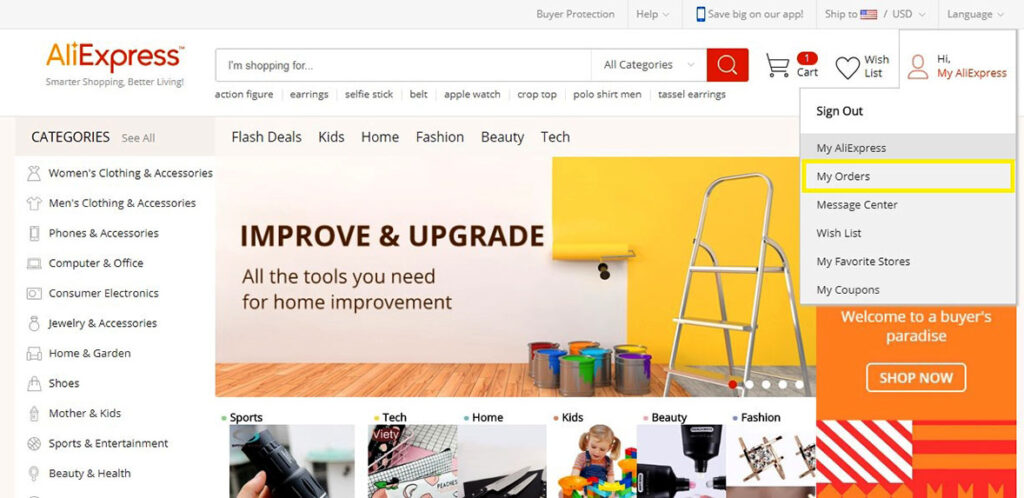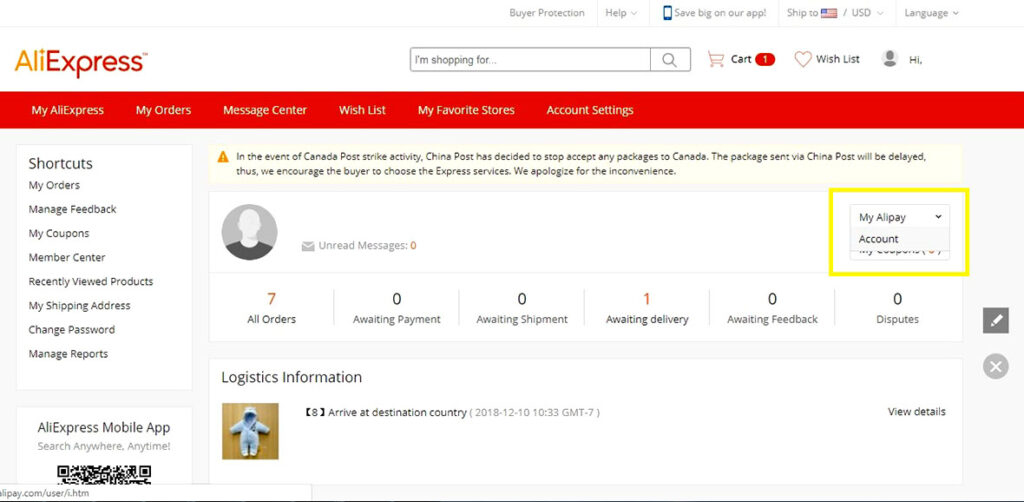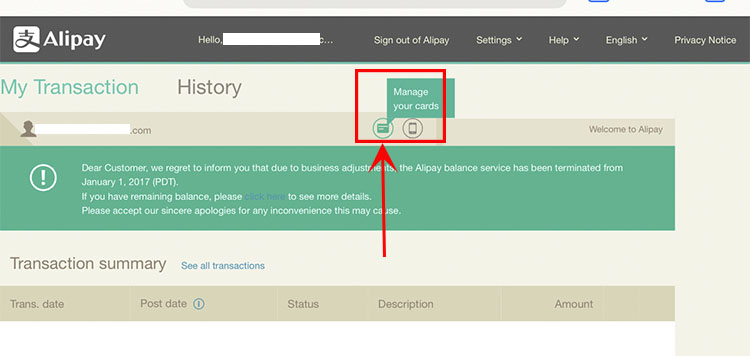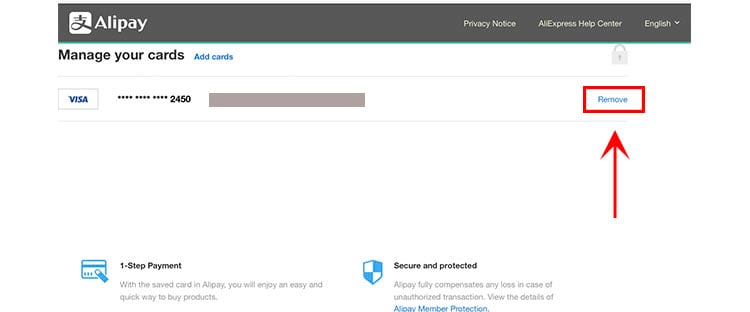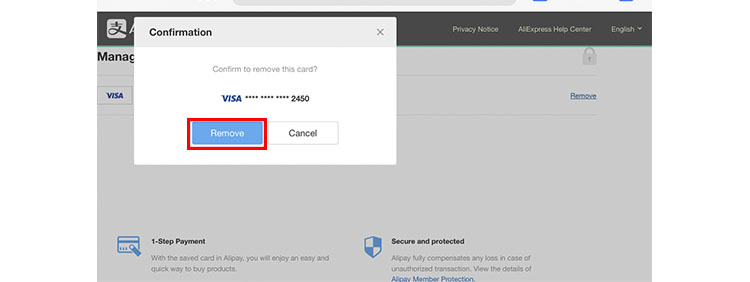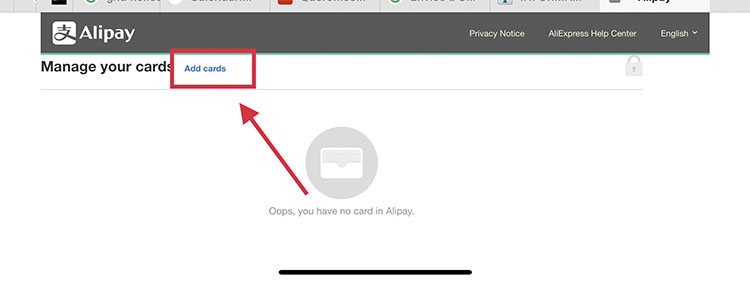In AliExpress you can find many payment methods, but without a doubt the most used by everyone is a credit or debit card.
If you have realized that the data you have entered in your card is not correct or if you have a new one now, we'll show you how to modify your card in AliExpress.
How can I modify a credit or debit card?
The easiest way would be for AliExpress to allow us to edit the card data directly, but neither on the web nor in the app allows us to do it this way.
The only way to fix this is to delete the card we want to edit and add the correct card.
If you do not know very well how you have to do it, let's see step by step how you can do it from the app or from the AliExpress website. Don't worry, because it is very easy.
From the AliExpress app
To log in directly click here or go to the application and click on “My Account” (bottom right).
Now go to the “Alipay” section to modify your credit or debit card settings.
In your Alipay account you will find the card you want to edit. Then click on “Organize”.
As we have already told you before, first you will have to delete the wrong card and then enter the correct one.
Click on “Delete” and “Confirm” to delete it completely. Then you will only have to go back and click on “Add” and enter all the data of your card and confirm by clicking on “Add card”.
Notice that at the top of the page you will see a message telling you that you will be charged a certain amount to verify your card. This is completely normal (sites like PayPal also do it) and once they check that everything is correct, they will refund you again (so this will not cost you anything).
From the AliExpress website
If you prefer to go directly to the Alipay website, you can click here, but we are going to explain how you can get there by yourself through the AliExpress website.
First log in and go to “My Account” (you will find it at the top right).
Next, go to “My Alipay Account” and AliExpress will redirect you to the Alipay website.
At the top you can see a credit card icon with the message “Manage your cards”.
Click on it to access the credit card you want to edit.
On the card you want to modify, click on “Remove”. This way, we will delete the wrong one first, so we can insert the right one afterwards.
Another window will open for you to confirm again that you want to delete it (click “Remove” again).
Now go back and add the correct credit or debit card. Just click on “Add cards”.
The only thing left to do is to fill in all the fields of the card and click on “Save this card”.
Frequently Asked Questions
Is it safe to have my card stored in Alipay?
Main article: Alipay
Alipay is a totally secure payment system that AliExpress created to offer us more guarantees when paying. If you have already used platforms like PayPal, Alipay works very similar (in fact, everyone calls it “the Chinese PayPal”).
With Alipay, apart from paying for your purchases on AliExpress, you will be able to claim payments that you consider fraudulent.
This means that there is no problem in having your credit card always saved in your AliExpress account. So forget about taking out your card to enter your data every time you find a good bargain (many times you will have to be quick when you want to use a limited discount code).
Does Alipay only work for AliExpress payments?
Alipay is used to make any online purchases, as long as the website where you are going to buy accepts it as a payment method.
You will not find many sites that accept Alipay, but knowing how strongly AliExpress is betting on everything, we are not surprised if it becomes more and more important and eventually, ends up becoming a strong competitor to PayPal.