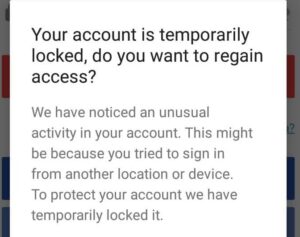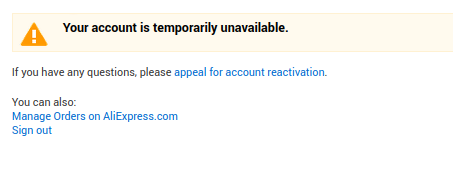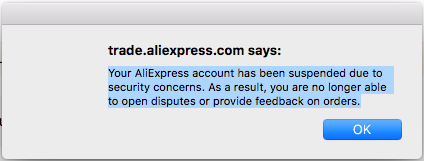Click here to find out why your account has been blocked.
One of the most serious problems that can occur when using AliExpress is that our account gets blocked or disabled.
Today we will explain why this happens and how you can reactivate your account.
Why has my AliExpress account been blocked?
This platform has different rules for both sellers and buyers, and if they are violated AliExpress can block your account unilaterally. These are the reasons why AliExpress accounts end up being blocked:
- Manually deactivated: Whether you are aware of it or not, you have deactivated your account by unsubscribing it.
- Violation of business rules: You have violated one of the AliExpress buyer rules.
- For security reasons: Your account has been temporarily blocked for unusual activity.
- Abusing buyer protection: You have opened several disputes on different AliExpress orders.
Often, your account will be blocked because you have violated one of the AliExpress buyer rules, if you want to avoid being banned these are the rules you must follow:
- Do not open several disputes at the same time, especially if they are unjustified.
- Do not have multiple accounts to get coupons and discounts. Only one account per person is allowed.
- Avoid cheating, using suspicious cards or threatening sellers.
In short, if you do something that isn't honest, AliExpress may block your account.
How do I know if my account is disabled?
If your account is disabled, you will usually be able to log in normally, but when you make a purchase or open a dispute you will see a message like “Your AliExpress account has been suspended for security reasons. Therefore, you can no longer open disputes or evaluate orders” or something similar.
A message will also appear when accessing the “My Account” section in AliExpress, both from the computer and from the mobile application.
In other cases, the message “Account Deactivated” will appear when you try to log in to your account.
In some cases, there are buyers who inform us that they only realized they were blocked when they left a review or opened a dispute. Although you will be able to continue shopping normally, we recommend you to follow our tips to unblock your account, because if you have any problem with your orders you will not be able to complain.
Will pending orders still arrive?
All orders that you have placed and have a tracking number will continue on their way and, unless there is a problem with the shipment, will arrive without any problems.
You can find the details of your orders through your email, where you will also find the tracking number.
My account is empty and I can't see my orders
If you have arrived here thinking that your account is blocked but you can access your account and you don't see any orders, your account is not locked, you are probably using a different registration method than the one you usually use.
I can't log in to AliExpress or get coupons, am I locked out?
Sometimes you will not be able to access your account or you will not be allowed to get coupons in AliExpress games. In this case, your account is partially blocked, most likely because they are detecting some unusual activity on your account.
We explain more about this in our article Error when logging in or using coupons on AliExpress.
Tips to reactivate and recover your account
These tips will help you recover a disabled account:
Follow the reactivation process
In some cases AliExpress allows you to unblock your account by following a few simple steps. Just go to your account and click on the “Unlock Account” or “Activate” button.
Follow the prompts to have your account active again. You may need to do a validation via SMS or e-mail.
Make an appeal with evidence
If your account has been blocked for security reasons, AliExpress will let you appeal by uploading the necessary documents to prove your identity.
We recommend you to follow the steps explained by the platform and explain yourself in a clear way. When the platform verifies the documents, they will unblock your account.
You may be asked to wait 3 to 5 days to review your documents. If after this period of time you still cannot access your account, it means that the validation process has not passed.
Check your email inbox
If you have no idea why your account has been blocked and you have not received any information, we recommend that you check your email for more information. Normally, when you are blocked, you will receive an email with the reason and the steps to follow to recover your account.
Contact AliExpress
If your account has been blocked and you don't know the reason, you can also contact them through the chat. First, you will get automatic answers to try to filter out those questions that have easy answers but after a few questions, you will be able to contact an AliExpress agent. Try to have all the evidence at hand to make it easier.
If you want to access the AliExpress customer support chat, click on this link. It is active 24 hours a day, 7 days a week.
Open your account on another device
In some cases the account is blocked for security reasons. This happens when accessing several AliExpress accounts from the same mobile device. In this case, you can unlock your account by logging in through a computer: you will receive an email to verify your identity and then it will be unlocked.
You will not lose any information or orders.
Create a new account
If you have manually unblocked your account or if you are unable to unblock your AliExpress account, another option is to open a new account. If you use the app, we recommend that you first delete the application or delete your data so that there is no trace of your previous account.
However, if you have been blocked for violating rules, it is very likely that your account will be deleted again.