In the AliExpress purchase process, one of the most important points for everything to go well is the communication with the seller.
In today's guide we are going to see how you can contact the seller and what we can do when they don't reply for a while.
Shortcut: you can access the seller's chat by clicking here.
When should we contact the seller?
Do you have any doubts about an item you want or have already bought?
Always talk to the seller.
Sellers are there to help us and AliExpress makes it as easy as possible for us to do it through chat or messages.
If we ask the seller our doubts and when we receive our order it is not what they promised, the screenshots of the conversation will serve as evidence in a dispute.
In addition, AliExpress always values very positively that you have dialogued with the seller if you end up opening a dispute.
Reasons to contact the seller
Before buying:
- If you like an item but it does not have any rating, before buying, it is better to ask the seller for real photos.
- If you have doubts about the size of a garment or the material of an item.
- If you are not sure whether a product is an original or a replica.
- Any doubts related to the shipping method.
During shipping:
- If you need to cancel the order before it is shipped (cancel the order and message the seller asking them to accept the cancellation to make sure).
- When you do not have tracking information about your order.
- If there is a considerable delay in your shipment.
- In case the tracking of your purchase shows a message you do not understand (shipment cancelled, shipment returned to sender…).
After receiving your purchase:
- If you do not agree with the item received and before opening a dispute.
How can I contact the seller?
If you still don't know how to ask the seller on AliExpress, now we explain you how to do it from the web or from the app.
From the web
Before buying
You can contact the seller through the AliExpress chat, which you will find on the cover of the item, by clicking on “Contact”.
Please note that even though it is a chat, the seller does not have to be available at that moment. You will be able to know if your message has been read or not, as the “Read” and “Unread” messages will appear below.
Even if you have not purchased the item yet, you don't have to specify the product you are asking the seller about: in the chat a mini window opens directly with a small description and photo of the item that you can both see.
During or after the purchase
Once you have placed an order, you can contact the seller in the same way as explained above (“Contact” on the cover of the article) and in a faster way: by going directly to your orders (here) and clicking on “Contact seller”.
The chat window will open for you to write to the seller. Remember that you will be able to consult the whole conversation in the “Message Center“.
From the app
Before buying
On the cover of the item click on the balloon icon in “Chat” to contact the seller.
During or after the purchase
To contact the seller directly from the app to discuss an item you have already purchased, click here or go from the home screen to “My Account” and click on “Orders: View all”.
Select the item you want by clicking on it and then, you will have to go to “Send Message to Seller”.
Do I have to message them in English?
It is not necessary to write in English to the seller if you are not fluent in this language, as AliExpress automatically translates your messages and his messages.
But if you feel confident speaking English, you can use it, as translators often do not translate the context well and this can create confusion.
In short, if you and the seller both speak English you will probably have a smoother conversation and you will understand each other better, but this is not an impediment for you to communicate with the seller when necessary.
How can I see the seller's messages on AliExpress?
If you have already written to the seller, but you are not sure where is the mailbox with the messages you have exchanged, let's see how you can consult them from the page or the app.
From the AliExpress website
All your messages will be stored in the “Message Center” that you can consult directly here (in “My Account”).
From the AliExpress app
In the AliExpress app, conversations with sellers will be stored in the message center, which you can always find in the fixed toolbar at the bottom of the screen (with the same globe icon).
Send an image or a video to the seller
If you want to attach an image to the seller, just click on the + symbol in the chat window (both on the web and in the app).
Unfortunately, from the chat you cannot send or receive videos from a seller (you can only upload videos in disputes).
If you need to send or receive a video of an item, you can always try to do it by e-mail.
How to contact a seller by e-mail
If you want to contact a seller by e-mail (maybe you want to get a video of a product to see it better) the best thing to do is to ask the seller directly for his address.
Also check in the store or in the seller's description
You can also take a look at their store or an item in it, as some sellers include their e-mail address in their product description.
But even if you keep in touch with the seller via email, we recommend that you do not give in to the temptation of making the transaction behind AliExpress' back, as you will totally lose the buyer protection.
The seller does not answer my messages
I have problems with an item I received
If you have problems with your order received: first of all do not lose your calm, remember that the time difference you may have with China is quite significant, so most sellers do not respond immediately to messages.
Give them some time (even a few days) to answer before opening a dispute.
Also in festive periods such as Chinese New Year, when the country comes to a complete standstill, many sellers take a long time to reply.
They do not answer my questions about an item I want to buy
If you have contacted the seller for any doubt about an item you want to buy and the seller does not answer you anything, be clear: do not trust and look for another store that really cares about dealing with their customers.
How to delete messages from your AliExpress inbox
You can delete any message in your mailbox from the message center, but keep in mind that it won't be deleted from the seller's inbox. Let's see how to empty your mailbox from the web and from the AliExpress app.
From the AliExpress website
Enter “Message Center” by clicking here and place your mouse cursor over the message you want to delete.
A trash can icon will appear, click on it and confirm to delete the message.
From the AliExpress app
Deleting them from the app is also very easy: click here or go to “Messages” and slide your finger to the left on the message you want to delete.
When “Delete” appears, click on it to confirm.
Frequently asked questions
What does the message “NOTE: The message has not been sent…” mean?
When sending a message to the seller, you may receive this message “NOTE: The message has not been sent. Please be aware that you are required to comply with local laws & policies.”.
This happens when we write to the seller forbidden words like “WhatsApp” or “Wechat” that AliExpress automatically blocks to avoid transactions made outside the platform.
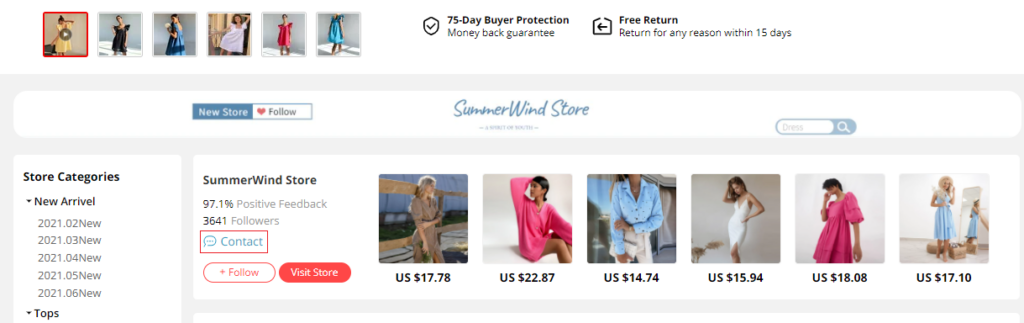
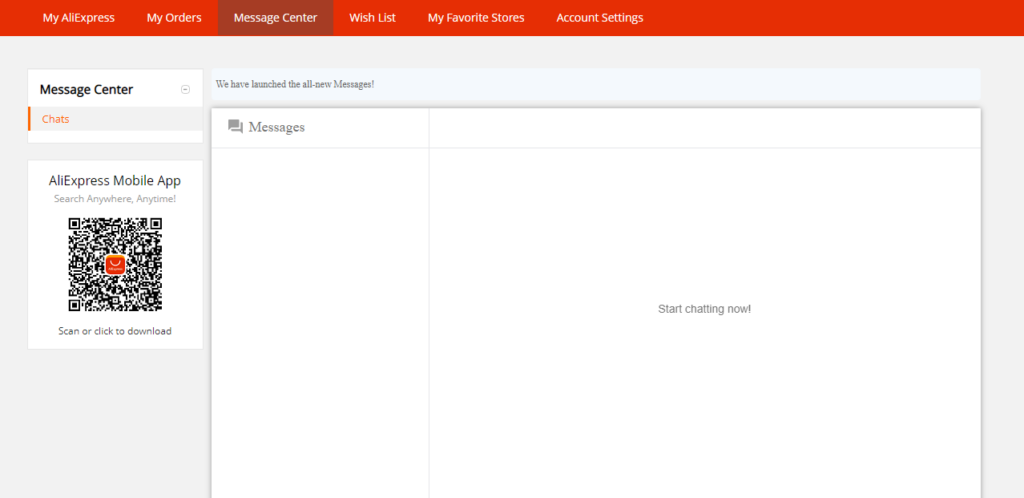
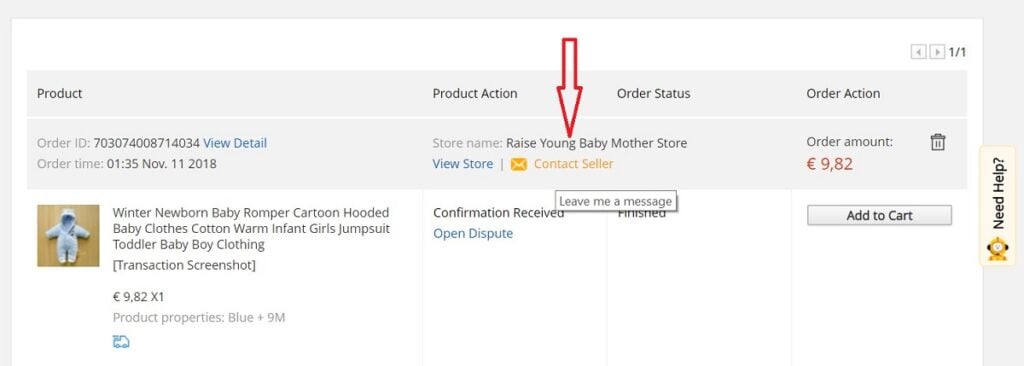

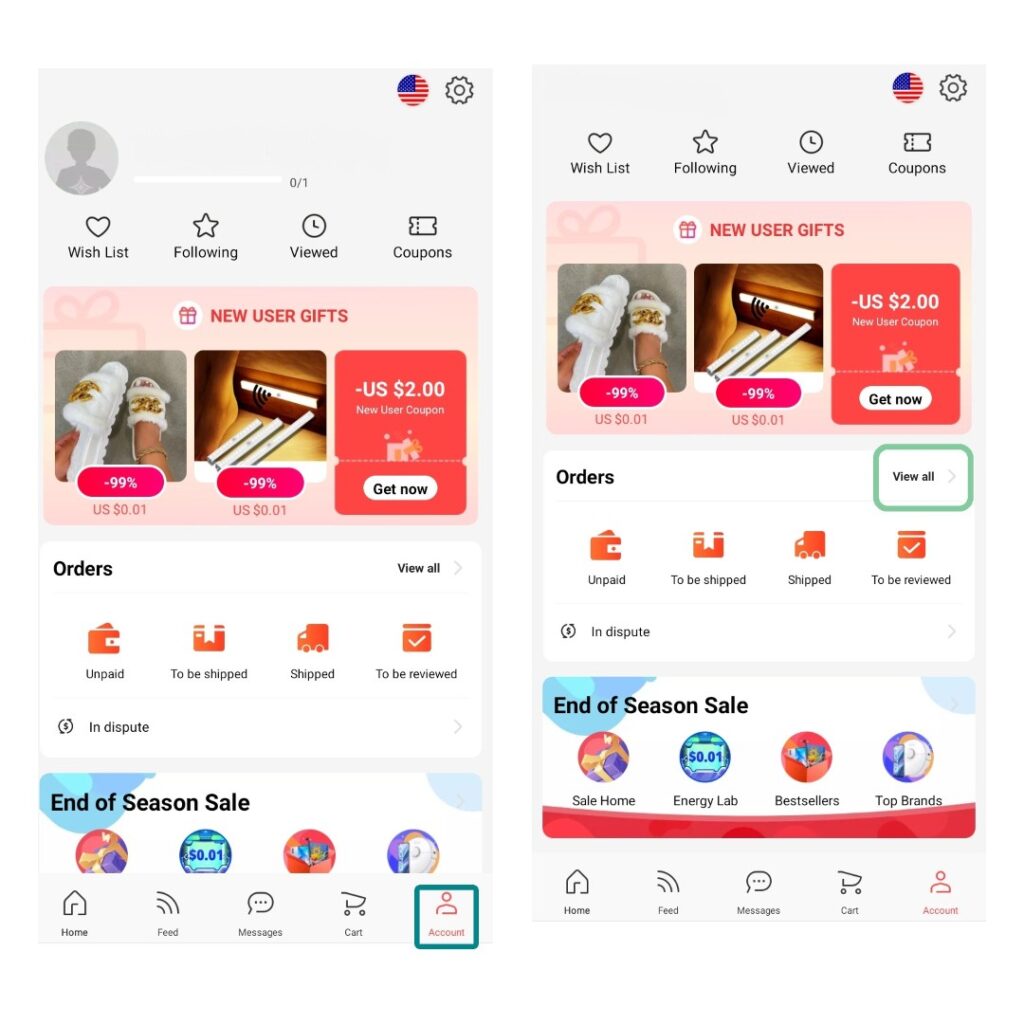
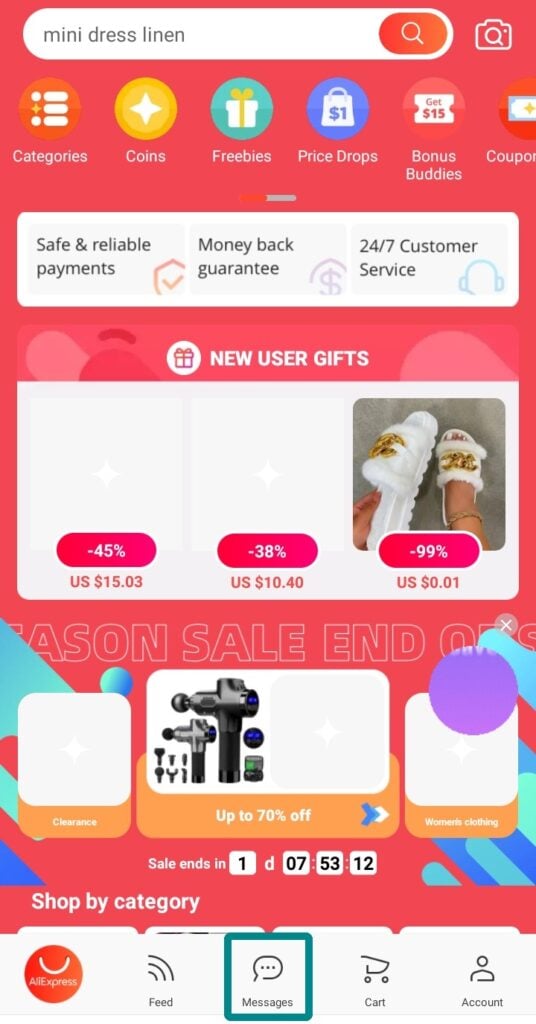
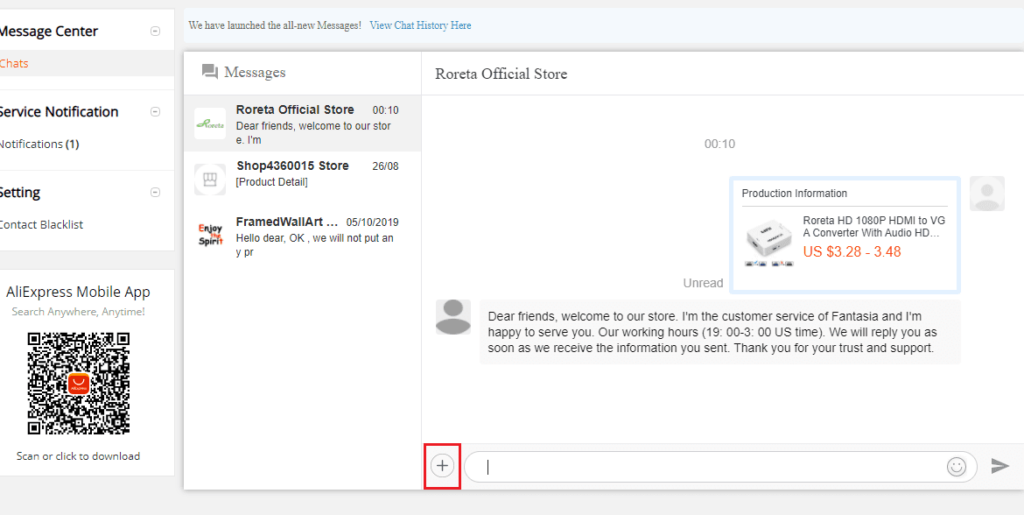
Can’t reach live support anymore, i have problems with dispute