Sometimes, when making a payment on AliExpress, appear some “CSC” errors that prevent us from finalizing the purchase.
These errors are usually coupled with a code like this:
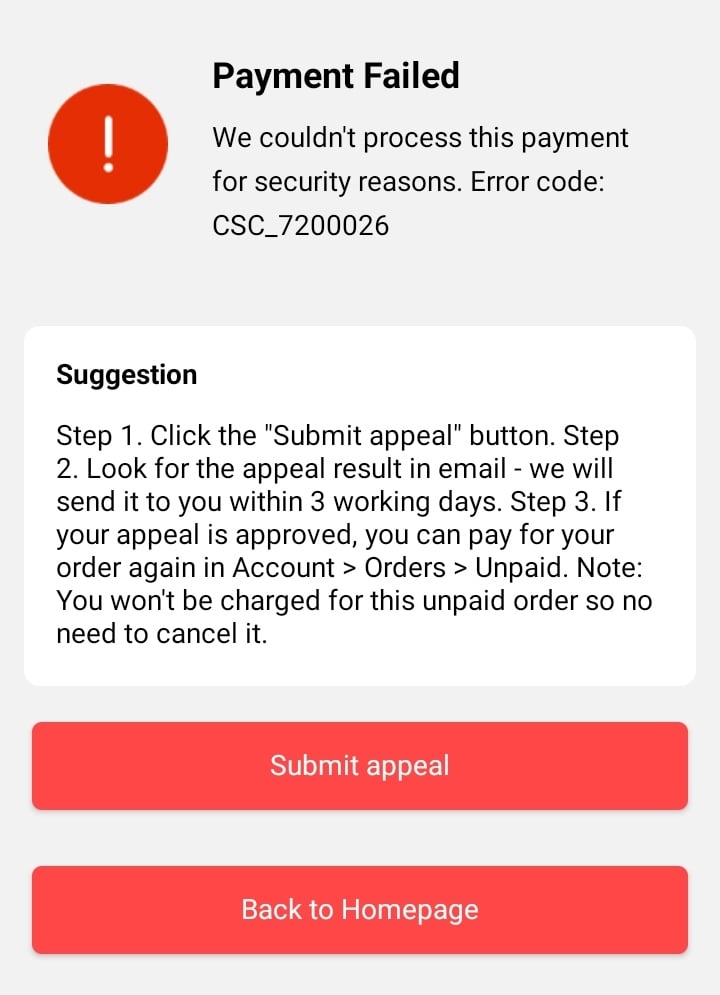
The platform itself explains the meaning of each error on this page, but we have prepared a list that will help you find the cause of the problem easily.
Let's go!
CSC_7200026
Due to security reason, card verification (appeal) is required.
This message is usually accompanied by the message “this transaction has been flagged due to security concerns” or “we couldn't process this payment for security reasons” and it basically means that AliExpress requires you to verify the card.
You can do it through AliPay from this link. Verification usually takes one to three days, so you can still use another payment method.
This message may also appear when your card is blocked for breaking AliExpress Terms of Service (for example: opening too many fake disputes, using coupons that were not meant for you, opening several accounts to get coupons…).
CSC_7200021
“Please enter correct CVV code for payment again.”
Your credit card's CVV (the three security numbers on the back of your card) is wrong. Many users also suggest that this message appears when the card has not been used for a long time.
CSC_7200011
Your card or bank account does not have enough money to handle the payment as indicated by the “Insufficient funds in card or account of payment. Please top up your account for payment again or use another card/method instead” message. This may occur if we use a debit or virtual card and our bank makes the change from dollars to your local currency. It can also appear if your card has a limit of purchases in dollars per day.
CSC_7200015
“Rejected by bank or financial institution, only from whom the detailed reason for rejection can be confirmed.”
As the message that follows the error indicates, “the transaction has been declined by your card issuer”, the payment has been declined by your bank or payment institution.
You may not have the option to pay for purchases online or the option to pay in U.S. dollars enabled. Contact your bank to activate the option for online and foreign purchases or try another payment method.
CSC_7200022
“Card is not supported/Incorrect information of card.”
The currency or card are not compatible with AliExpress payments. Try changing the currency at the top right of the page, choose US dollars (USD) and use an international credit card or one that can pay in dollars.
Sometimes it is also followed with the message “Payment failed: the system is currently experiencing technical difficulties”, “we cannot process this payment”. If that's the case, then the best option is to try again later.
CSC_7200051
Same as above, the currency or card is not compatible to pay on AliExpress. An alternative is to call the bank to ask them to do a VISA verification. They will ask us a few questions and after a few hours we will be able to make our purchases.
CSC_7200001
Your card is not compatible with the payment or the currency you are paying in is not supported by the AliExpress payment system. Check the two error codes before this one, or contact your bank to confirm that your card is active and working properly.
CSC_7200034
“Incomplete information of the order.”
Some information is missing to manage the payment of your order. Check the delivery address (name, address, phone number), verify the AliPay account or check your card information.
CSC_7200012
“Expiry date of card is wrong or the card is expired.”
Your card expiration date is incorrect or the card has expired. Check the information before paying again. It is easy to make a mistake when entering this information, so make sure that all the information matches when making the payment.
CSC_7200020
“Something wrong with the card information.”
The site has detected that some of your card information is incorrect, as shown in the message accompanying the error: “your credit/debit card information is incorrect”.
You should review the data you have included when placing the order to make sure they are correct: name, number, expiration date, CVV…
Although sometimes, it can also happen if there is a connection failure, so we recommend you to try again before doing anything else.
CSC_7200040
Payment denied due to restricted card, followed by the message “this card is restricted by bank”. Contact your bank to ask if there is an error with your card or try another payment method. Some banks block the card for security if they see many purchases in a row from the same page, to prevent it from being stolen or lost.
CSC_7200006
“Currency selected for this payment is not supported.”
Your card uses a payment currency not supported by AliExpress. You must pay in USD dollars and the bank itself will do the currency exchange. If you are on the mobile app go to your account to set the currency, and from the computer you can change it here, at the top right of the page.
CSC_7200009
“Exceeding limit of your card or bank account.”
Your card has exceeded the available monthly limit and no more payments can be made, as indicated by the message “you have reached the spending limit on your card or account”.
Please contact your bank to arrange a top-up or use another payment method.
CSC_7200053
If you are paying with an AliExpress coupon, you may get this error if the purchase violates any of the conditions of the coupon, the accompanying message is “we have to cancel this order due to security issues” but if you look further down it says “please place the order again or remove the coupon and try again”.
Please delete the coupon, validate the card information in AliPay or use another payment method.
CSC_7200017
This error appears in purchases from Brazil when the CPF is invalid, as indicated by the message “The CPF number you provided is invalid”, it is best to contact your bank to check your card information to see if it is activated and working.
CSC_7200029
As shown by the platform, this message may appear due to a system error. It is best to try to pay again in a few minutes or switch platforms (from the computer to the mobile application and vice versa).
How to resolve payment errors
These messages usually appear due to a problem with your card, either because of the configuration of your bank, lack of balance or error in the information provided at the time of payment. However, many times these errors appear for no apparent reason.
Follow these steps to solve your payment errors on AliExpress:
Pay with the AliExpress app
Sometimes these errors occur because of AliExpress' own system so if you are trying to buy from your computer, try to pay your cart from the mobile app (or vice versa).
Change your browser (or use incognito mode)
Sometimes cookies and other browser settings may be blocking the payment. That's why we recommend you to change your browser or use incognito mode, log in to AliExpress and try to checkout again.
Deactivate security extensions
If you have browser extensions to block pop-up windows, try to disable them when making the payment. The payment process may use third-party scripts and may be blocked by these extensions or by your antivirus.
Change currency
The AliExpress platform works in US dollars (USD). If you have chosen another local currency, try changing to USD, this may eliminate some payment errors.
Delete saved cards
If you have saved your credit card in the AliExpress system and you are getting a payment error, please delete the card and enter the data again.
Use other payment methods
AliExpress also accepts other payment methods such as Paypal or Webmoney. If the problems are usually related to your bank, there are also virtual cards that are better if you want to buy in online stores. Some don't even need an associated bank account.
Wait a few hours to pay again
Sometimes the error may be due to a problem with AliExpress servers, so many users confirm that after waiting a few hours and paying again, they have managed to process their purchase without problems.
Remember that the order may have been left pending payment, you just have to access your list of unpaid orders and confirm which method you want to use.
View more information about payment errors on AliExpress.