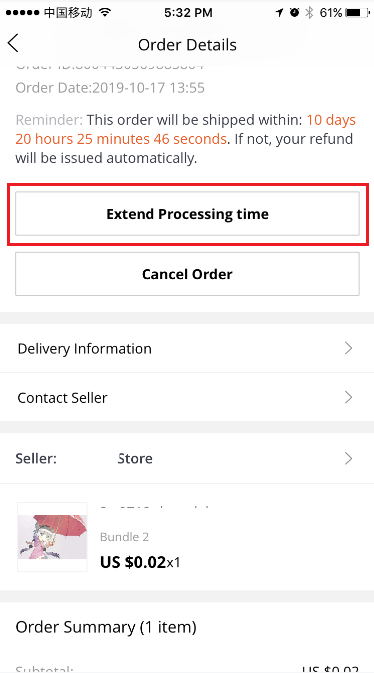Have you read somewhere that processing time can be extended on AliExpress, but you don't know what that means? You've come to the right place!
As you can see here, AliExpress only explains how to do it, but doesn't tell you how this affects the order.
Today, we'll explain everything you need to know about this term: its meaning, its purpose, and the risks that come with applying it to our AliExpress purchases.
What is processing time?
To begin with, we will explain this term. When you buy something on AliExpress, they don't send it to you immediately, since the seller must prepare the package: pack the product, manage the shipment with the shipping company…
This is the processing time, and it usually takes a few days.
While the order is being prepared, it's classified as “Pending Shipment”. If you go into the details of your order, you can see the time remaining until the processing time is over. During this time, you can cancel the order upon request from the seller.
How long does it take for the seller to process an order?
The processing time depends on the seller. Most of them take 7 days, but it usually takes a few hours to mark the order as shipped. You can't see the processing time of each seller before you buy, so the best thing to do is to buy products with good ratings, or from a seller with good ratings.
Why extend the processing time?
Usually, it doesn't take the seller too long to ship the order, so you'll hardly notice the preparation time. But sometimes sellers take longer than expected to ship your order, so they ask you to extend the processing time.
This is often common if the seller has run out of stock of the product, when they are on vacation (especially during the Chinese New Year, which is celebrated in February) or when there is a large volume of packages to send out (for example, during AliExpress' 11.11).
How to extend processing time
To extend the processing time, just go to the details of your order. In this section, you can also see how much time is left for the processing time to run out. To elongate this period, you will click on “Extend preparation time” (sometimes it also appears as “Extend processing time”).
This will give the seller a couple of extra days to prepare your package.
When you click this button, you will have to enter the number of days you want to extend the preparation of our order. The maximum time is of 113 days.
What if I don't want to wait any longer?
Main article: How to cancel an order on AliExpress
If you prefer not to extend the processing time, two things can happen:
- It's possible that the seller doesn't send your order and the order is automatically canceled, in this case, you will get your money back automatically by the same means you used to pay.
- If the seller doesn't want to lose the sale, it's also possible that they mark the order as shipped, even with a partial tracking number. That is why we recommend you cancel the order before this happens or extend the processing time.
If you don't do anything, the seller will decide for you, and you may find unwanted surprises. Remember that if you decide to extend the processing time, you can also cancel your order as long as it's not marked as shipped.
In short: Is it safe to extend the processing time?
There is no problem with extending the processing time. The order will continue its usual process, but you will just have to wait a little longer. And, if at some point you decide you don't want to wait any longer, you can cancel the order.
We don't recommend extending the order for many days because if the seller doesn't answer, you may have to wait for quite a while until the order is automatically canceled, and you can recover your money.
In any case, we recommend you to contact the seller, they will be able to tell you how much extra time they need to send the order.