If you have been shopping on AliExpress for a long time, you will know about its complicated relationship with PayPal: years ago AliExpress allowed all payments to be made with this platform, then this option disappeared, soon after it reappeared but only with some sellers…
What is the current situation of PayPal and AliExpress? Let's take a look.
When can I pay with PayPal?
Until a few years ago, only a few sellers on AliExpress accepted PayPal. Back then, it was easy to spot because it was indicated with a badge on the product page, but that is long gone.
As of today, whether or not you can pay with PayPal does not depend on the seller anymore, but depends on the country from which you place the order.
What countries accept PayPal?
This is the list of the main countries in which PayPal is accepted:
- USA
- Australia
- New Zealand
- Canada
- United Kingdom
- Ireland
- Germany
- Israel
- Spain (except AliExpress Plaza)
- Mexico
- Brazil
- Portugal
- France
- Italy
- Austria
- Belgium
- Swiss
- Sweden
- Norway
- Turkey
- Netherlands
And here are the ones that DO NOT accept it:
- Chile
- Colombia
- Argentina
- Perú
- Poland
- Ukraine
- Czech Republic
- Finland
- Russia
- Saudi Arabia
- Indonesia
- Thailand
- South Korea
- Malaysia
- Sri Lanka
If your country is not on either of the two lists, let us know in the comments and we will add it.
How to pay with PayPal
If your country is accepted, paying with PayPal is very simple: when you have your purchase in the shopping cart (click here) and click on “Place Order”, a window will open where you can choose a payment method (PayPal, Bank Card, Apple Pay…).
When you choose this secure payment method, AliExpress will redirect you to the PayPal website: now enter your email, password, confirm the payment and that's it, you will soon receive your purchase.
Will AliExpress charge me a commission?
In the past, AliExpress charged an extra fee for using PayPal. Although it also offered discounts for using this payment method, many times the commissions exceeded the bonuses and in the end, it was not profitable to use it.
Today, this extra fee has disappeared and it no longer costs us extra money to use PayPal, which is another reason to use it as a payment method.
But keep in mind that although AliExpress and PayPal do not charge us a commission, since it's paid by the sellers, our bank may charge us some kind of commission for currency exchange.
Depending on the country you reside, consider that this is something that can happen to you, so if you have any doubts, we recommend you to contact your bank.
Pros of using PayPal
When paying with Paypal you have two great advantages:
- If you don't win the dispute, you can claim again.
- You get a refund for the return costs.
Now we explain both of these in more detail.
Disputes if I paid with Paypal
If you pay with Paypal, you are more protected because you have two opportunities to claim the refund: first opening a dispute from AliExpress and, if you are not convinced by the resolution, claiming again from your Paypal account.
(Remember to start with the AliExpress dispute).
Let's see how to open a dispute through PayPal:
- First log in to your Paypal account and on the main page click on “View all my activity”.
- Find the payment you want to claim and click on it.
- When the statement of your purchase opens, click on “Report a problem”.
Now you just have to fill out the dispute describing the problems you have had and wait for PayPal to review your entry and accept it.
Between 6 and 10 days after they accept your claim, the refund will be sent to the bank account you have linked to PayPal.
Request a free refund
As we told you in the article about returns in AliExpress, some products have free returns and others don't. If the product you want to return has free returns, there is no need to use PayPal.
If the product you want to return does, there is no need to use PayPal: just print the label, take it to the post office and you will not be charged anything.
However, if it does not have a free return, you can take advantage of PayPal to get a refund of the return shipping costs.
The process is quite simple: first you open a dispute and request the return, then you make the shipment and finally you claim PayPal to refund you the shipping cost. But now we explain it step by step:
Steps to follow
Make sure you have activated the PayPal returns service by clicking here (it is totally free).
As before, from the PayPal page, search for the purchase you want to return and click on “Get Refund of return costs”.
PayPal will ask you to upload a number of documents about your return (if you are missing any, you have 14 days to complete them).
Can I use free returns whenever I want?
No, you can only use this service up to 12 times a year (which seems sufficient and very reasonable to avoid the abuse of this feature).
If you return several items of the same order at different times (a maximum of three), they will be counted as different returns.
If my AliExpress order is already marked as “Free Return”, can I also request it through PayPal?
If the AliExpress seller already offers you a free return, you will no longer be able to request it through PayPal.
You won't need it either, since items marked with “Free Return” always accept the return (whatever the reason).
Maximum amount covered by PayPal to refund you for the return of an order
The refund consists of a maximum of €30.
Normally this is enough, but it depends on the size and weight of the package, so you can ask for a budget from several courier companies and choose the one that suits you best.
To reduce costs, we recommend that if the package weighs less than 2 kg, ask them to send it as a registered letter instead of a certified package.
Alipay: the alternative
First you have to know that any of the payment methods offered by AliExpress are totally secure, although you may find one more secure than the other.
Now let's compare PayPal with another of the most popular payment methods of the Asian giant: Alipay.
PayPal vs Alipay
AliExpress created Alipay to offer a secure payment method controlled by themselves and it has already become the main payment method for Asian commerce (they call it the “Chinese PayPal”).
Both payment methods seek to offer protection to the buyer and, to tell the truth, although Alipay is less known, AliExpress is trying to get more people to use it as their preferred alternative.
The advantages provided by Alipay are very similar to Paypal's:
- Instant refunds.
- Secure payments with 24-hour monitoring of all your transactions to avoid fraud.
- Get bonuses when paying on AliExpress (this is the only thing that differentiates it from Paypal).
As we have already said, AliExpress wants more people to use Alipay as a main payment method, and intends to achieve it with very interesting bonuses. For example, by giving you €2 for setting up your account and €1 for adding a bank card or for paying with Alipay three times a month.
You can set up your Alipay account by clicking here.
Also, remember that we have a post dedicated exclusively to Alipay here.
Opinions: Is it worth paying with PayPal?
As you know, AliExpress's relationship with PayPal is not as stable as we would like it to be. They continuously vary their conditions of use and although right now using it is an excellent option, this can change at any time.
What is clear to us is that all these ups and downs are due to a clear strategy on the part of AliExpress: to gradually leave PayPal in the background in order to promote Alipay.
We recommend that you always use the payment method that suits you best, as both are completely safe. If by paying with Alipay you can benefit from discounts on your purchases, do not hesitate to take advantage of the opportunity.
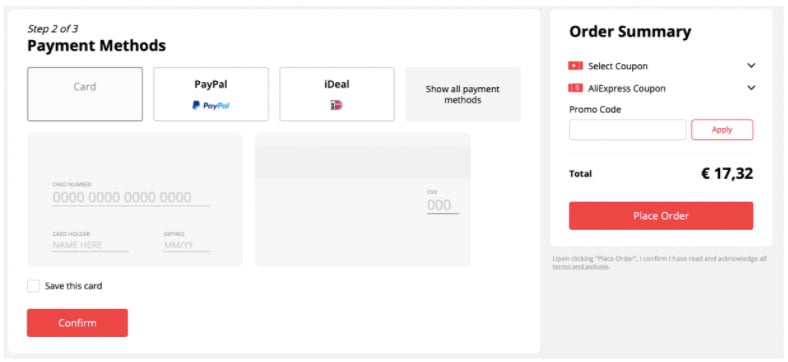
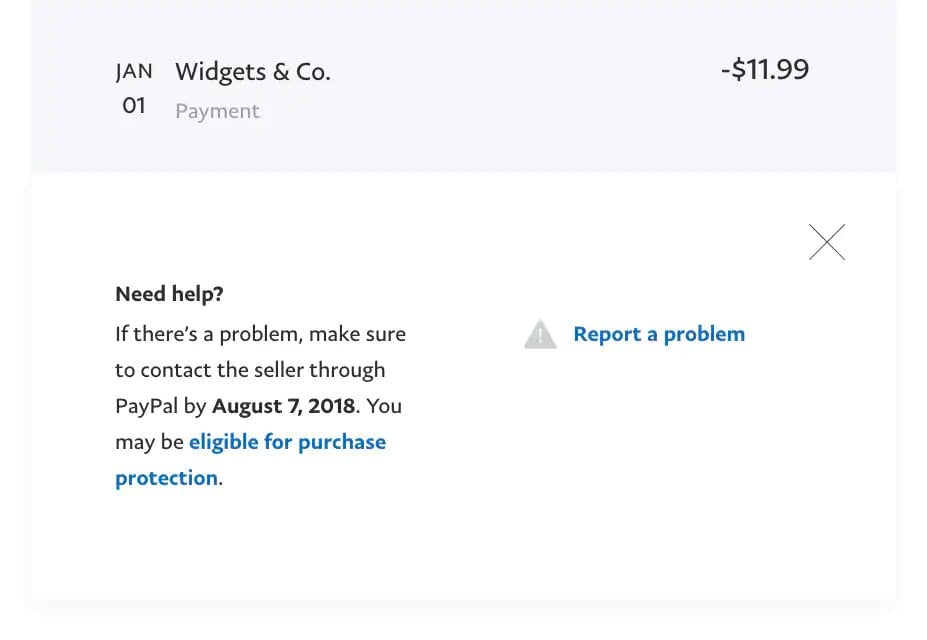
103 Comments
No comments found
Am unable to register ma shipping address. Pls help me!.
Wat shud I do?
That is strange… it works for us. Try contacting AliExpress directly as unfortunately we can’t help you too much with their technical problems. If you have more problems leave us another comment and we will contact AliExpress directly to see what the problem can be ;).
Hi, she registered on pay pal, if am entering ma shipping address, it wil tel me dat d site is under maintenance. Since 3 days now
Hey i was wanting to know how can i pay in aliexpress if i only have paypal wallet? Is there any way for me?
Hi Manuel, probably the best thing to do is to open an AliPay account. It works the same as PayPal 😉
Good luck with that – once you open the account you will be trying for hours for the thing to accept your credit card and you will change your password a lot – Totally worthless and waster of effort ALiExress and Alipay are really bad as is customer service.
ben ALİ eksperessle alışveriş etmek istiyorum soruna cevap verilmedi anlaşılamadı sanırım ben paypal nakit alışveriş kartı dışında kart kullanamıyorum sizden talebim paypal nakit kart benzeri Ali exsperssle alışveriş edecek bir nakit ali pay diye bir kart talebim var bu mümkünmü alipay veya benzeri alipay nakit gibi alışveriş öğelerin alımını kolaylaştıracak bir kart ali pay gibi nakit kart gibi hakkında bilği istiyorum nasıl elde edebilirim.yada bunun benzeri nakit bir varmıdır paypal sistemi gibi çalişan sizde paypal nakit kart gibi kullanımı bulunması çok kolay olan bir alipay ismi uyğun nakit kart tabelimdir dilim inğilizce olmadığından bu kadar anlatabildim bunu lütfen dikkate almak yüz adet öğe sepette kalıyor yazıyorum bir türlü alişveriş yapamıyorum.
iyi bir rehberle sorunum çözülmeli sizin öğeleri avrupa ebaydan alıyorum çok yüksek düşüyor fiat olarak bu konu ile ilğilenirseniz sevirnirim.
ben anlatmak İstediğim paypala nakit malın üçretini yatırıyorum öğelerdenalıyorum yanlış istenilmeyen bir öğe olduğu zaman geri iade oluyor benim anlatmak istediğim paypal nakit kart ile sizin ALİPAY paypal gibimi alipay kartı yani nakit türkiyede bulmak mümkünmü anlatmak istediğim alipay nakit kart varmı hesapları takip edecek yada başka bir ödeme yöntemi varmı.
ben alış verişlerimi paypal nakit kart ile yapıyorum Ali paylada nakit yapmak istiyorum. hoşça kalın
paypal kart kullanımında hiç bir sorun çıkmıyor diğer banka kartlarını kullanmak istiyorum hiç ingilizce dilim satıcıyla anlaşılması zor bana alipay kart olarakmı hesap alışverişte bana tahahüt verecek ali ekspreesin ali pay hakkında bilği vermenizi bekliyorum hoşça kalın
yanlış kelime yazmışım banka kartlarını kullanmak ıstemiyorum.
Hello Mehmet, we do not understand what you are saying. We will try to get hold of someone to translate it ASAP and get back to you 😉
bu ali pay nasıl kullanım şekli paypal kartı gibimi başka hesap şeklimi bu nasıl açıklamısınız. başka türlü kart kullanamadığım içim bir çözüm gösterirminiz yada ali exspress müşteri hizmetleri adresini vermeniz mümkünmü.
bu ali pay kartmı paypal gibimi bu nasıl açıklamısınız.
ali exsperssten almak istediğim öğeleri paypal ile ödemek istiyorum.
Hello Mehmet, i got to say we are not very fluent in Turkish :). If we understand your question, you want to buy in AliExpress with Paypal. Sadly this is not a possibility, but you may use AliPay instead, it is essentially the system as PayPal only with a different name (Open AliPay Account). You just have to follow the instructions. Take in to consideration that Mike just wrote to us with a problem regarding the entering of of payment details, so if it is an AliExpress technical issue you might have some difficulties until it is fixed. Take Care 🙂
I cannot even enter my card details on ali express site even though I registered on ali pay the page will not open to take my card details when I select an item …very annoying
Hi Mike, that’s odd and for sure extremely annoying. We are not quite sure what the problem might be, but it sounds like it probably is a problem with the AliPay system itself. We feel the best thing to do is either try with another card (if you have one) or get in contact with customer service. Please let us know how it panned out, i am sure this information will be very useful for the AlixBlog community 🙂
Hello , may i ask how can i pay via western uniom Philippines? I tried 5 branches of western union but they said not possible using company name . ALI pay E commerce. Pls advice me. Thank u
Forget it Scam . Why do people pay by western union..Get a visa or mastercard cashcard you can preload.
Had same problem just becsuse I decided to use my oen debit card.. not credit you understand. I accessed aliwhatevet by Facebook initially, registered a debit card and started buying…no problem. Then I decided to add anothe. card but deleted. the initial one. Big problems! Customer services eventually said I couldn’t use a debit card unless I copied sensitive documents and sent them.. well im a little fish who wants a product ali group do well and can pay but alipay says no. Nowhere else worldwide are you asked to photographer passports etc for using q debit card that comes straight from an account with bank protection. So we are at impass.
Same thing here I did it and I still can’t use my card then I get a letter from my bank saying my card was tampered with
Hi..just wondering..i already make payment through aliexpress by using credit card..but the supplier keep asking me that they still dun receive the payment..they do not want deliver the packaging until they receive the payment..you are saying that the procedure which is after we are satisfied with the packaging then you will release the payment right?so how could supplier did not know about this procedure and keep asking me the payment?and is there any notification will given by aliexpress to seller n buyer that the payment already made?
I have had several merchants try this. I do not know if they are trying to get paid twice or not but it is suspicious.
I am a seller of AliExpress, my shop address: (1234567.aliexpress.com, copy browser open,) I to see your question, because you paid for it, will it took a while Will go to the seller, the time difference between the two, some sellers will send reminder payment information, usually sent automatically by the software, so don’t worry 🙂
Add an item to the shopping cart. Go to your shopping cart. Press on “BUY” button. After that you will see product payment and shipping details. Under “Payment method” you should see “Add a new card” link or select other payment method.
Hope it will help. If not able to do it in the browser, Log in through the app.
Can’t make the payment through debit card, even though information entered is correct. So please tell how to make payment
Same here: made several attempts to pay with CC over the past 2 months, after even providing requested verification documents by Aliexpress such as ID copies and address proof! Extremely annoying. Service team is friendly but useless, telling me again and again “higher managment is aware of issue but timeframe of resolution is not known”. Bollox – I am canceling my account. What is it worth it if it doesn’t work? I don’t feel respected as a client and there is still ebay and other providers I have used since years working just fine. Yap, I am a disapointed and frustrated client.
Me too. It’s saying system error please try again later. I’ve been trying but it’s not working. And there’s nothing wrong with my card.
Go to browser setting, clear cache or history. Then log in again to make your order. Or you can order via mobile aliexpress app.
I have the exact same issue !! Try three different cards and he new password thing has u going in curlicues – 3 hours to get nothing accomplished ! They just don’t care and all the ID paperwork — no way I am giving that to them – so off to Lazada where I placed the order and pain in 2 minutes !! Alliexpres and Alipay are worthless and they could care less about a customer.
Simplier to use Amazon or Lazada